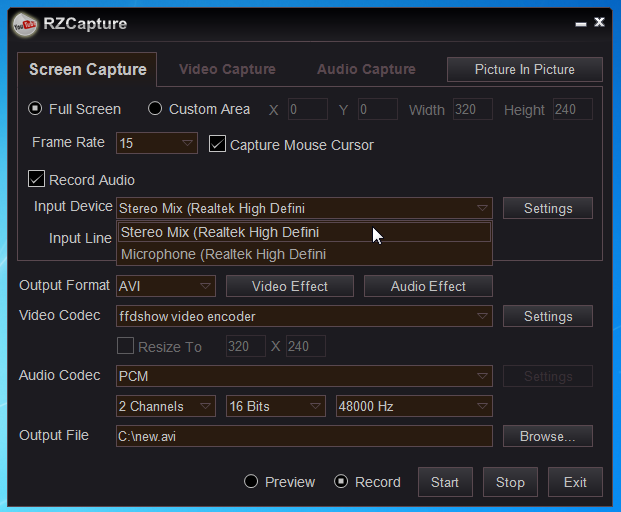By default, Windows vista, windows7, windows8 and windows10 disabled the Audio Mix Device, so we can't directly capture/record audio from audio mix device on vista, win7 or win8, like game playing audio, media player audio, not microphone audio, etc.
If you want to Capture/Record audio from audio mix device on vista, win7, win8 or win10. You need to complete below simple steps, then you could use YouTube Movie Maker to capture/record audios from audio mix device.
YouTube Movie Maker Audio Capture/Record on Win7/8/10
Step1. Right click windows "Speakers  " icon, and select "Recording devices".
" icon, and select "Recording devices".
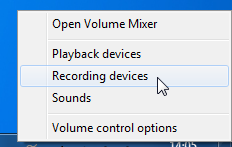
Step2. Right click blank area in the Recording device list, and check "Show Disabled Devices", like below pic.

Step3. Now we can see "Audio Mix Device" in the Recording devices list, here simply right click "Stereo Mix" and press "Enable", like below pics.
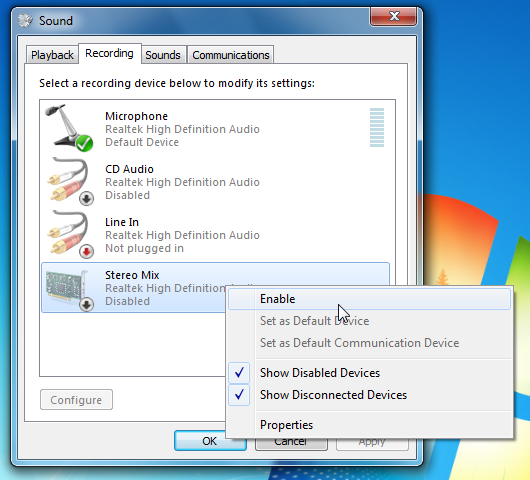

Step4. Press "OK" to exit above "Sound" window, then run YouTube Movie Maker, select "Make videos" and press "REC" button, like below pic.
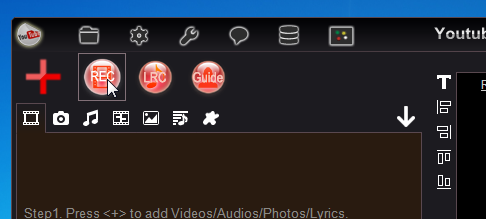
Step5. Now we can easy to select "Stereo Mix" device as "Audio Input Device" to capture/record audios from audio mix device on vista, win7, win8 or win10, like game playing audio, media player audio, etc.