YouTube Movie Maker built-in
Free Karaoke Video Maker
YouTube Movie Maker built-in a free Karaoke Video Maker, it's the best Karaoke Video Maker, with it you can create and make wonderful Karaoke videos easily and quickly.
So if you are looking for a fast and easy way to make the best Karaoke video with song lyrics, YouTube Movie Maker is a right choice for you, it can helps you to create any types of Karaoke videos easily.
Click Here to view a step by step guide about How to Make a Karaoke video ? or view below videos.
How to Make a Karaoke Video
with the best Karaoke Video Maker, easy to make Karaoke videos
Online Step by Step Video Guides about how to make a Karaoke Video
Video 1: Easy to make the best Lyrics or Karaoke video?
Video 2:YouTube Movie Maker is the best Karaoke Video Maker
Video 3: Fast make Lyrics/Karaoke video from LRC file within few minutes
YouTube Movie Maker Built-in
Karaoke Video Maker
100% Safe and Clean, No Watermark, No Trial Time, No Adware.
How Does It Work?
YouTube Movie Maker built-in a free Karaoke Video Maker, it's the world No.1 Karaoke Video Maker, provides lots of options for making any type of Karaoke videos. It provides the Wizard mode for the beginners to make nice Karaoke videos, and provides the Full mode for professional Karaoke video creators to make professional Karaoke videos. It's the easiest and fastest way to make a Karaoke video, just few steps.
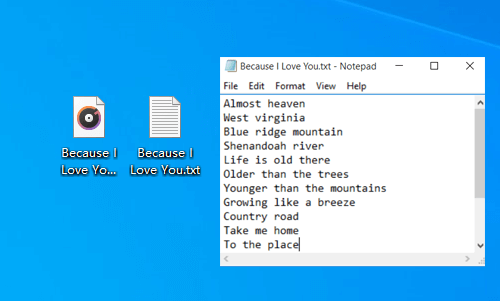
Step1
Prepare the song lyrics
Simply create a new txt file, then copy or input all song lyrics into this txt file, each line each sentence of song lyrics(Or if you have a standard LRC file(*.lrc), please simply skip this Step).
Step2
Make by Click
Run YouTube Movie Maker, click upper left red "LRC" button to startup Lyric Video Maker, create and save a lyrics file(*.rzlrc).
If you are a beginner, it's the first time to make a lyric video, you could simply click upper left red "LRC -> Lyric Video Maker(Wizard Mode) - For the beginners", then follow the "Lyric Video Maker Wizard" to make a cool Karaoke video step by step. It's the easiest way to make a Karaoke video.
Or if you had made several Karaoke videos before, and now you would like to customize more things about the Karaoke video, you could simply click upper left red "LRC -> Lyric Video Maker(Full Mode)" to open Lyric Video Maker, then you could control everything for making your unique Karaoke video. It's the most powerful way to make a Karaoke video.
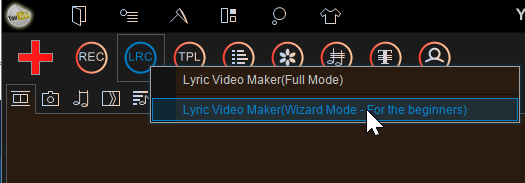
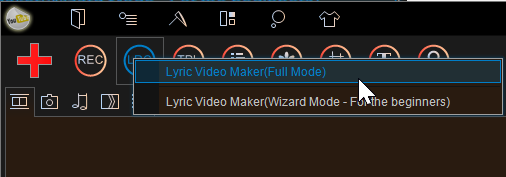
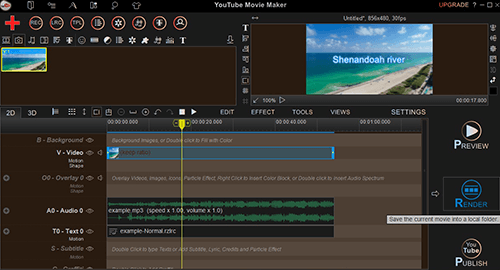
Step3
Render and Output
Once we got the lyrics file(*.rzlrc), simply back program main UI, add the lyrics file(*.rzlrc) into Text line, add music into Audio Line, add background video footage/photos into Video Line, then press lower right "RENDER" button, you will get a wonderful Karaoke video.
If you want to view the detailed step by step guide about how to make a Lyrics/Karaoke video within full mode, please click here
YouTube Movie Maker Free Lyrics/Karaoke Video demo files | The Best and Free Karaoke Video Maker
Here we provided some free lyrics/Karaoke video demos that ceated by the best Lyrics Video Maker-YouTube Movie Maker, you can free download them from below links, that will help you to learn how to make wonderful lyric/Karaoke videos easily and quickly.
| Music Name |
Size |
Download |
| Because I Love You(Karaoke Effect) | 2.82 MB | Karaoke demo |
| Because I Love You(Word By Word Effect) | 2.82 MB | Word by Word demo |
| Take Me Home(Lyric Video Demo 04) | 892 KB | Lyric video 04 |
| Take Me Home(Lyric Video Demo 03) | 897 KB | Lyric video 03 |
| Take Me Home(Lyric Video Demo 02) | 897 KB | Lyric video 02 |
| Take Me Home(Lyric Video Demo 01) | 915 KB | Lyric video 01 |
If you would like to have a simple test in your computer, please click here to download the Karaoke LRC file which be used in above demos and videos.
We will continue to add more wonderful Karaoke Effects, if you have any suggestion, please simply email to us.
Need a software for making Karaoke videos? You're in the right place!
YouTube Movie Maker is my Favourite computer Programme. It has a Host of Powerful features that allow you to make Brilliant edited videos. I make my own Karaoke videos that I like to share and everyone tells my how fantastic they look.