With the rapid growth of YouTube, 5 billion videos are watched every day. This is a huge number, but these videos are not all that good. Video quality is obviously very important if you want to have a place on YouTube.
How do you create a high-quality video that attracts more views and subscribers? We’ve rounded up a few tips on how to make a good YouTube video.
Plan Your Video Content
Before you shoot and produce a video, you need to make a rough plan for the content. You need to plan what the topic of the video will be, divided into several parts. Because one topic may have many aspects, a video may not be able to cover them all. Therefore, planning keeps the video on track.
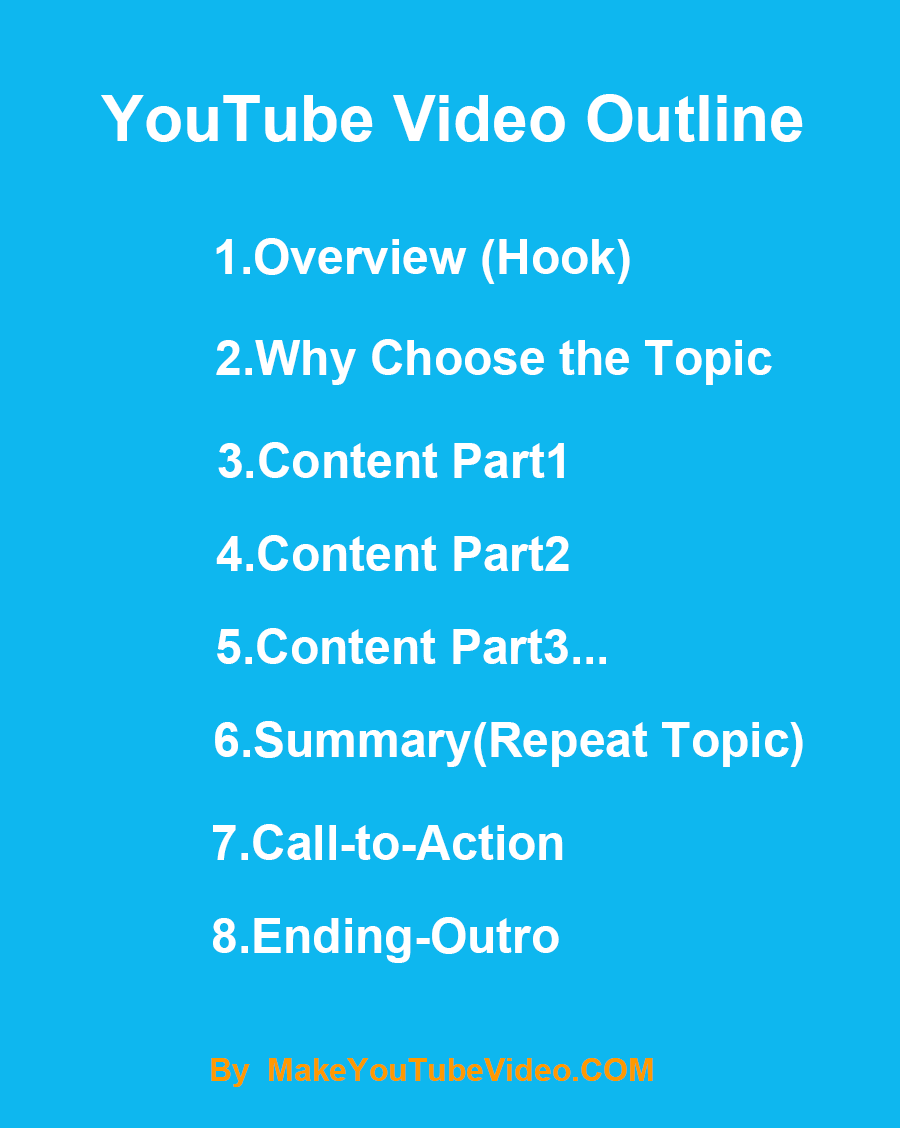
Planning content also mean that you need to determine what form your content will take.
Tutorial Class? A Review? Experience Sharing? Personal Challenge? VLOG?
Different content fits into different formats. It requires the creator to have a comprehensive understanding of his audience and what they like.
In addition, before carrying out specific content planning, we also need to study the keywords to determine. You have to know exactly which part of the video is aimed at the needs of the audience.
SEO has always been an important aspect of YouTube videos. Even if you can produce high-quality video content, it needs to be seen by as many people as possible. Therefore, the study of SEO Skills is necessary. This is mainly based on the choice of keywords, title, tags, and content description of the fill.
Learn From Competitors
In preparing video content, you can also research competitors in the same industry. YouTube has a huge number of users. So no matter what field of the video you make, there will already be a lot of competitors.
Before you create a video, you can learn from some good competitors. You can analyze their video content, shooting methods, video clips, video promotion, and so on. When you do these jobs a few more times, you can quickly accumulate experience.
If you’re a YouTube video beginner, you can take a closer look at your competitors’ popular content. Just imagine if you were to make the same content, what you would do. Compare your video to their videos, see if you can do better than them.
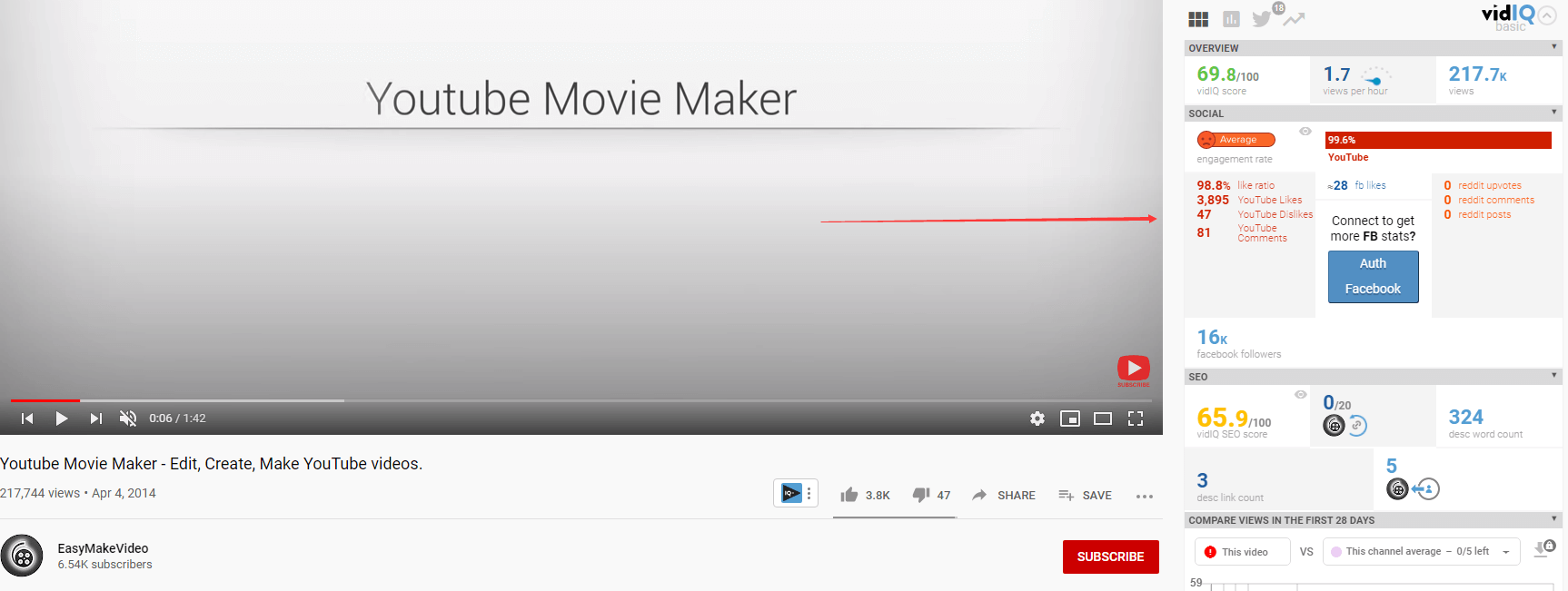
You can also use a YouTube tool like VIDIQ to check the status of videos on other channels.
After you install the tool, you will see some data about the current video on the right side. The data including viewing times, like rate, and shares, performance on other new social platforms. On the right side of the video comments, you can also see some SEO tags for the video.
You can use this as a guide to see what your competitors are doing well and worth learning. You can also think about whether you can do better than them.
Write a Video Outline and Script
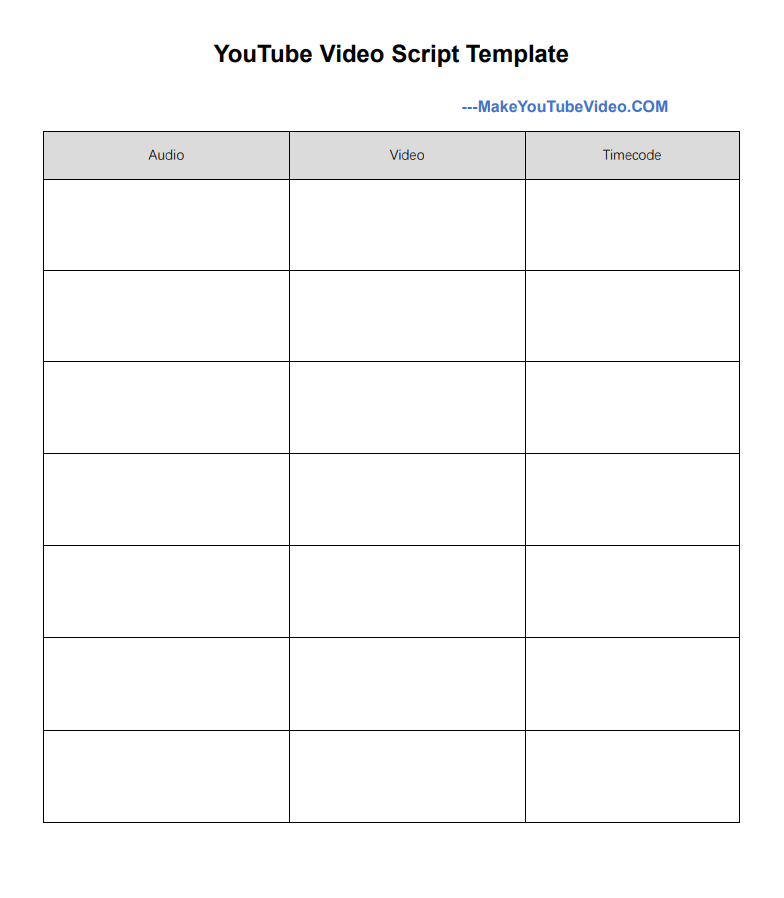
It is necessary to write a video outline and a video script if you want to make a good video. The outline is the framework of the whole video, which can be clearly divided into several parts. And the outline can highlight the key points that each part wants to express.
The script can make the video think more clearly during the shooting process, and even if there is a dissatisfaction with the video, it can be shot continuously without having to start all over again.
A detailed video script will generally include an introduction at the beginning, the content of each section, including each section inside the dialogue, action, narration, post-video on what effect to present, before and after the connection, and so on.
Get the Right Equipment
Before we start production, there is also a need to prepare the shooting equipment.

If you’re a beginner, the demand can be met by using a mobile phone. You can choose a specialized camera if you have higher requirements. If you decide to make a big investment, you can also opt for an SLR or a professional camera.
Also, it’s a good idea to have a special microphone during the shoot so that your voice sounds better and the video looks more professional. Lighting is also an important part of this. The right lighting allows the whole character to stand out from the background, be in better shape, have better video clarity, and don’t require a lot of input.
Edit the Video into a Work
When the recording is complete, you need to edit the video. Now the video is only half-finished and there may be some repetitions or mistakes.
At this point, we need to follow the video outline order, cut out the unnecessary parts, the parts to be merged into a complete video. And to follow the video script written before, in the appropriate place to add text tips, transition special effects, etc. , so that the whole video looks more three-dimensional.
Please remember, every YouTube video has both an audio and a video component. with YouTube Movie Maker, we can easy to do actually two types of editing without a watermark.
Video Editing – optimize what your viewers see. you need to edit your source video footage, you’ll do things like remove unwanted content, trim video image, add text, add subtitle, add intro/outro, add graphics, add end screen, adjust color, etc.
Audio Editing – optimize what your viewers hear. The audio quality of your videos should not be taken lightly. Poor audio quality really detracts from someone’s viewing experience. you’ll do things like add amazing background music, add a clear voice over to specific parts of your video, fade in/out, etc.
I generally use YouTube Movie Maker to edit videos for YouTube, it’s a unique video/audio editing and maker software made specifically for YouTube. with it, you can do the above two types of editing well, and get the best profile YouTube videos, and even you can use it to make lots of YouTube videos in parallel from a customized template.
And for professional production studios, I recommend to plus Adobe After Effect for making the advanced special effect in video.
At last, please remember, once you completed your video making, save your video as an MP4 video file within YouTube Movie Maker, and include your main keywords for the video in the file name. This can help your YouTube video rank higher in search results for your main keywords.
Video Promotion
When the video is finished, it needs to be uploaded to YouTube. And instead of just waiting, all we have to do is promote the video.
If we just started the YouTube channel, we must find various ways to get more people to see our video. Advertising can also be considered if you have an adequate budget and have confidence in the quality of your video.
Video promotion is related to many aspects, among which there are some free and effective ways. For this section, read our previous post:



