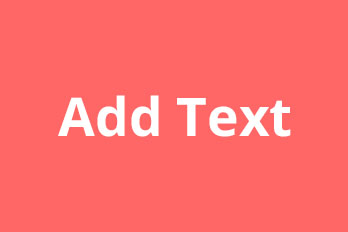What is a numbered musicial notation?
We cite Wikipedia’s explanation that “The numbered musical notation can be literally translated into ‘simplified notation’ base on Chinese which is a musical notation system widely used in music publications in China (not to be confused with the integer notation). “
Whether you are new to learn singing as a hobby or a music teacher to make teaching tools, a numbered musical notation video is the simplest but most efficient way to lead people in music learning.
However, how can we make this kind of video? No worries, we’ve forecasted what you need most, so we prepared a tutorial for you.
How to Add A Numbered Musical Notation to A Video?
Before you dive into the process of creating the video, you have to download an accompaniment of the song you want to learn or a piece of pure music and prepare the numbered musical notation of it.
For example, I want to make a numbered musical notation video of Fade, so I search the NCS channel which allows users to download NoCopyrightSounds on YouTube to download Fade. Then I find the numbered musical notation of Fade. Now, I’ll show you how to make it.
Good tools are essential for doing a job well.
So filtering a proper piece of software is always the first and the most important start. We choose YouTube Movie Maker(YMM) here because it has rich experiences of making music videos like lyric videos or karaoke videos.
We need to run the program and press the button “Make YouTube Video” to get into the next key operational interface.
The process of making a numbered musical notation video is almost a twin of how to create a karaoke video demo. So let’s make it short.
Click the Click “Lyric Maker – Lyric Video Maker(Full Mode)”.
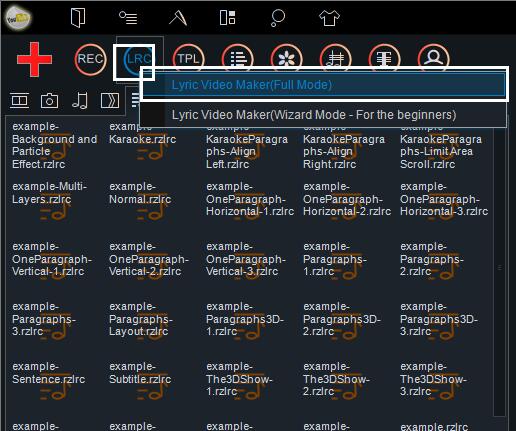
Change music and lyrics of the example into what you prepared before. Note that you can save the numbered musical notation as a *.txt file before you start or you can select “Input Text” to paste it in the text window.
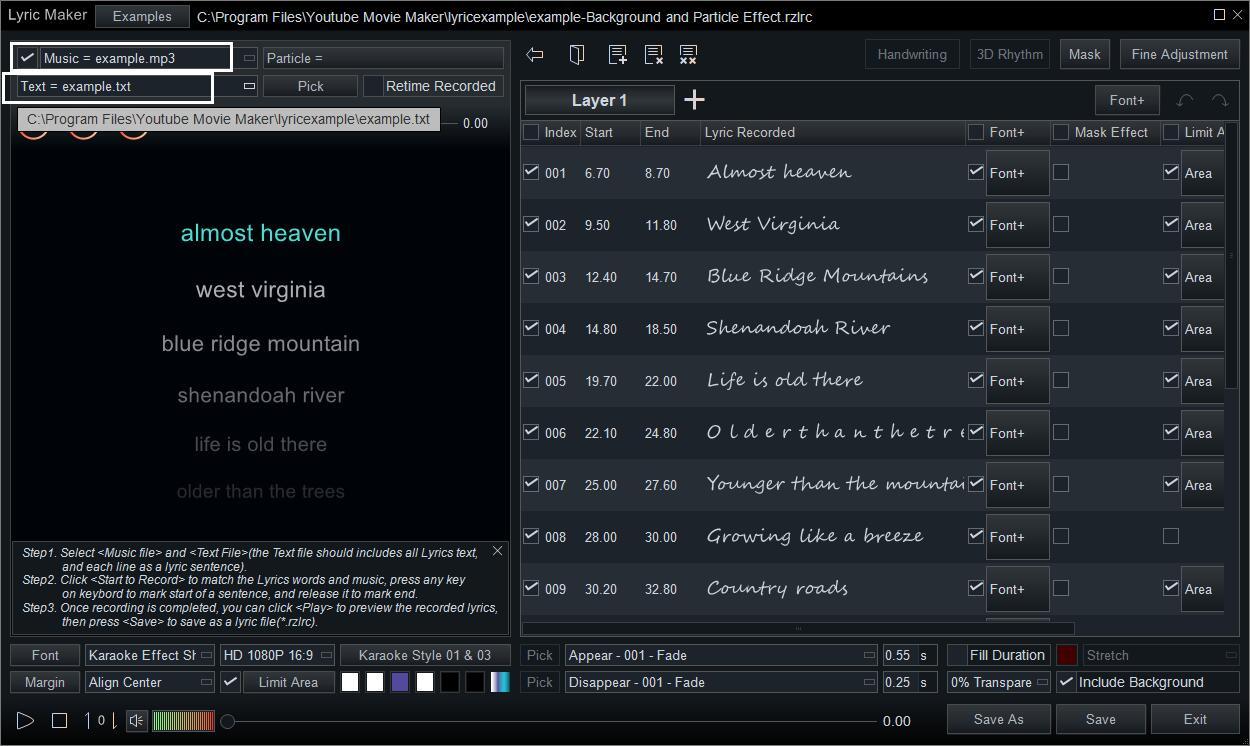
Then, we just need to follow the steps of recording the lyrics.
Click the “Start to Record”  button
button, the program will play the music.
Press any key on the keyboard to mark the start time of a musical notation sentence.
Hold down it to the end time of this musical notation sentence.
Release it to mark the end time.
The difficulty here is that the numbered musical notation is hard to be heard clearly as the lyrics so you have to be concentrated when recording and you need to be familiar with the music.
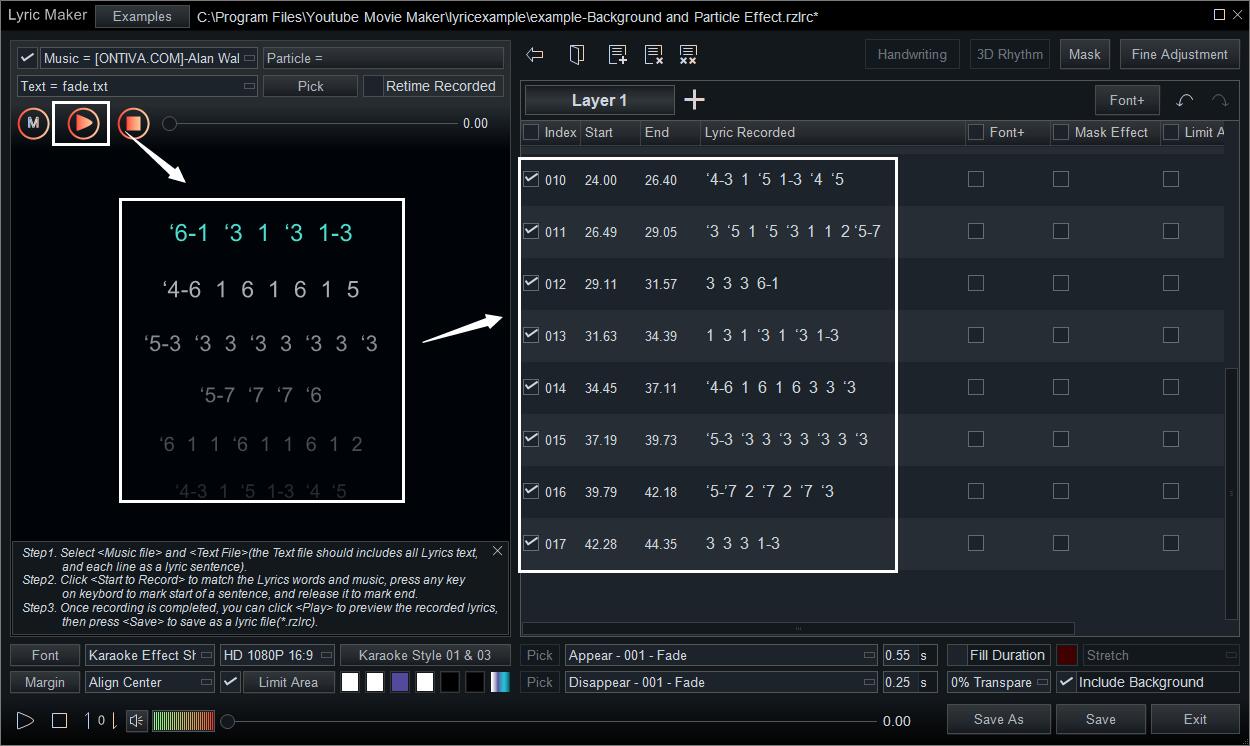
After synchronizing the sound and the numbered musical notation, another crucial step is to fine adjust the timeline of the music notation. This helps to make the sound and the numbered musical notation match perfectly since each tune has its own duration in a song.
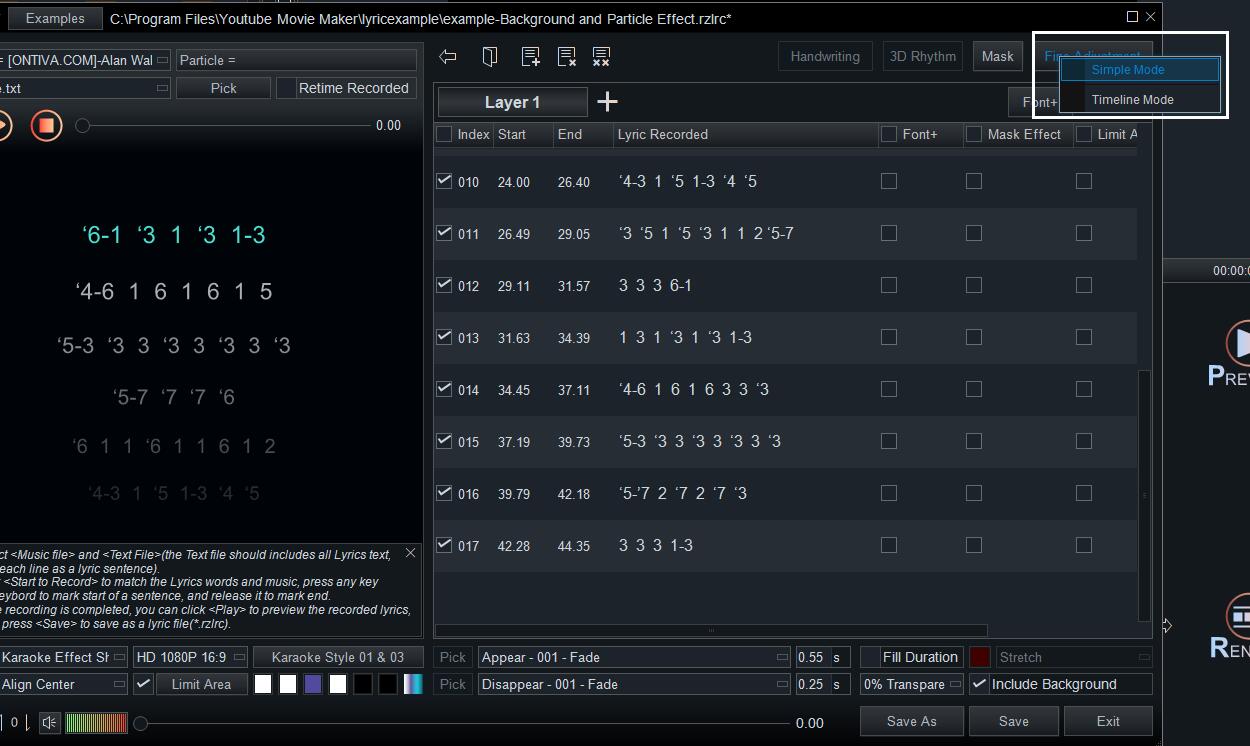
Finally, you can change the settings like font, text color, karaoke effect, chord position, and so on as you wish. Moreover, you can directly add background to like which can be an image, a video, or a simple color.
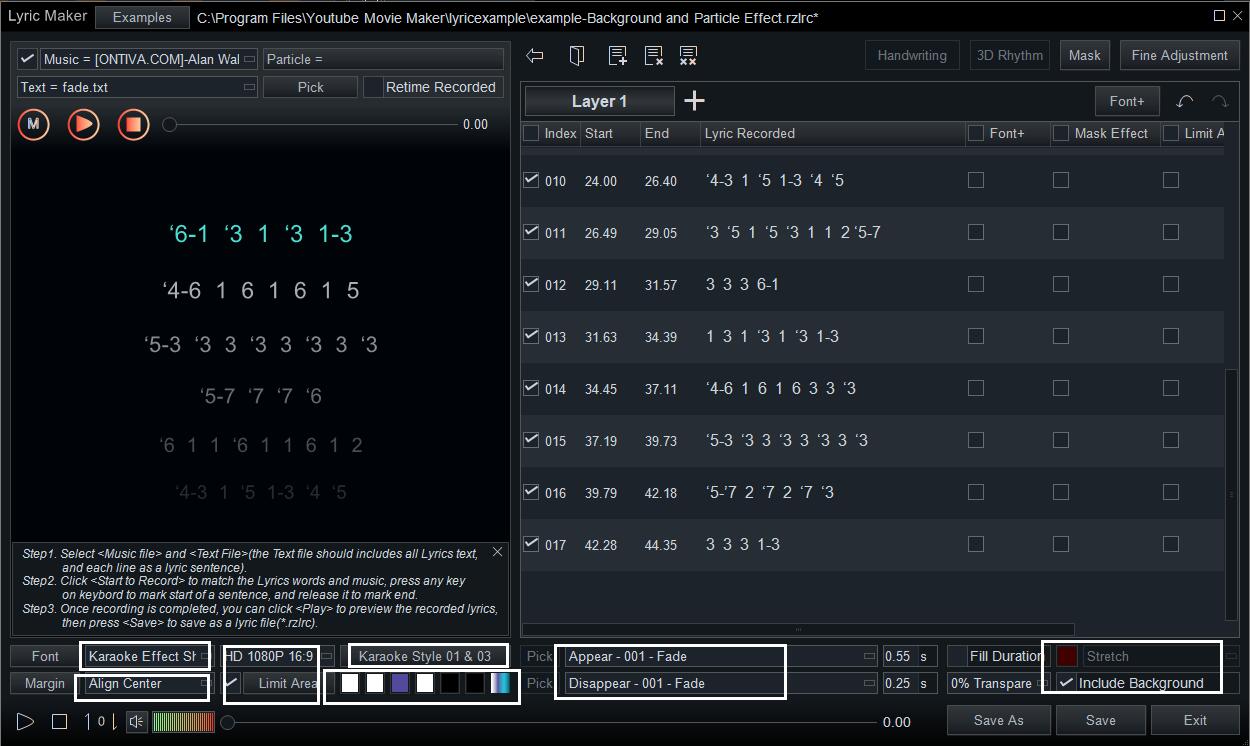
If you strictly follow our tutorial, you’ve almost done with the video, and you just need to render it after you preview it to make sure everything is perfect here.
We want to show you a simple demo of a numbered musical notation video, and we sincerely bless you can do a better job than us. Because we are not good at music. What a shame!
If you find this article is helpful you are welcome to share it with your friends who are interested in music.