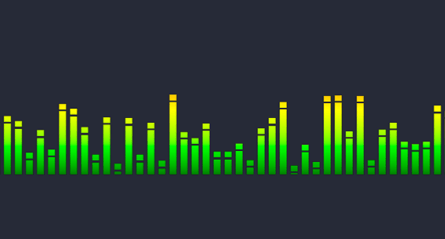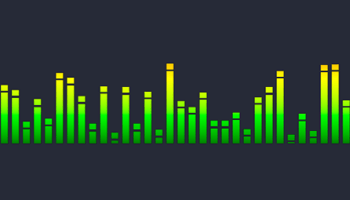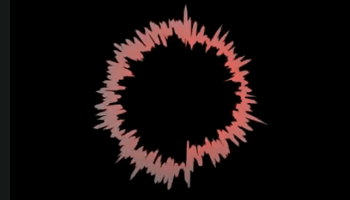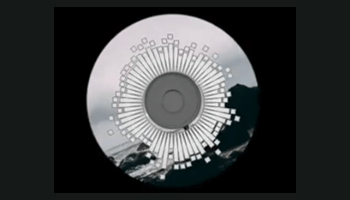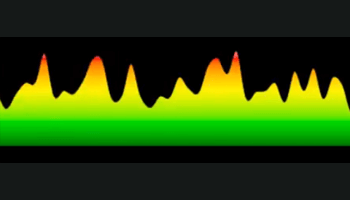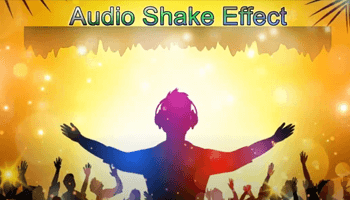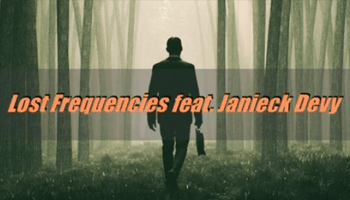How to Make A Music Visualizer
make an audio visualizer video in 4 steps
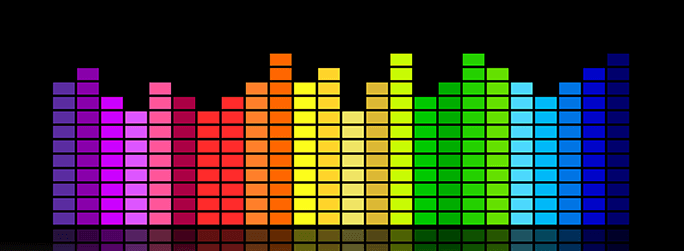
We often see some virtual music videos on YouTube. They are mostly audio spectrum, colored audio equalizers or sound waves that react with the rhythm of the music. For example, a music video shakes to the beat.
Do you want to know how the video was made?
You can make this kind of video easily with music visualizer software.
Here we’ll show you how to quickly make a colorful music visualizer using an audio waveform generator in YouTube Movie Maker.
Step 1: Add music to the timeline.
First, Open YouTube Movie Maker. If you don't have it yet, you can download it here. It supports Windows XP to Windows 10.
Then click the "Red Plus" button, select the "Add Audio" to add the audio file into YouTube Movie Maker from your computer. Click the audio button, you can see the audio you just added. It supports many audio formats, such as MP3, AAC, WMA, WAV, OGG, and so on.
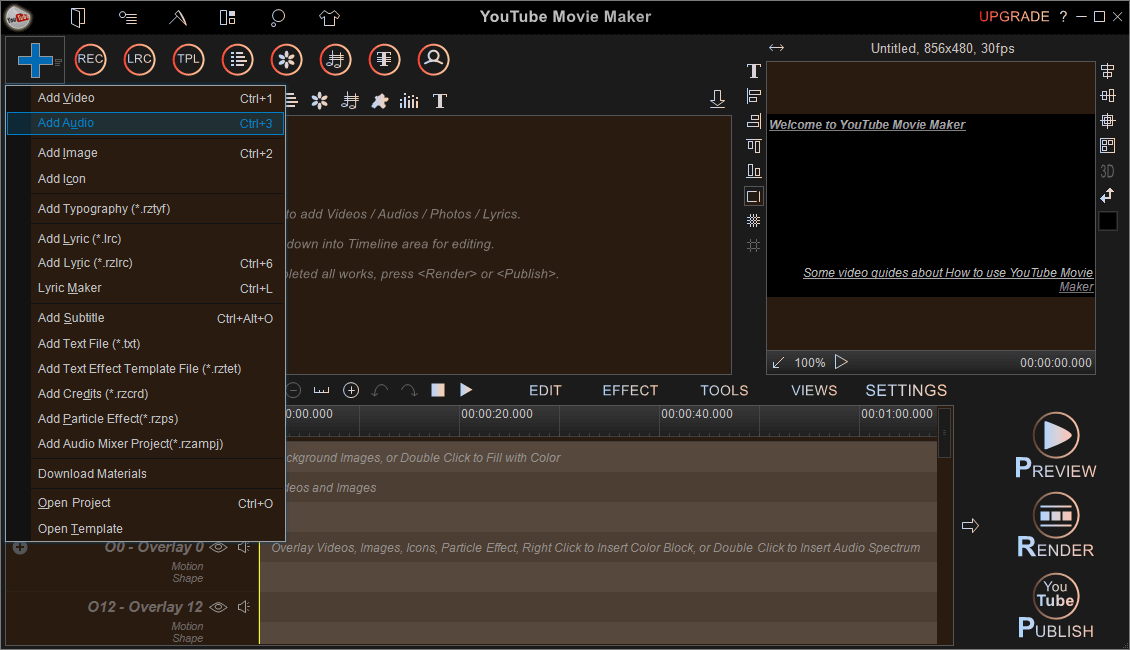
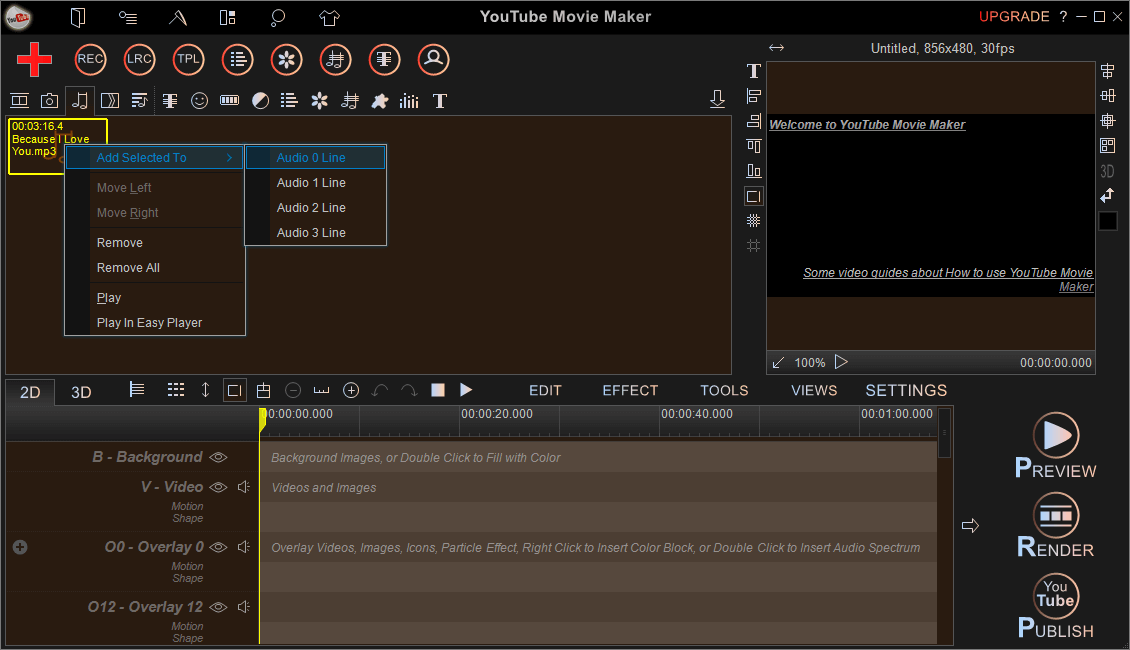
Step 2: Add a music visualizer style to the timeline.
Click the audio spectrum button. You can see there are some music visualizer styles, like audio spectrum, soundwaves, album covers. You can preview the style by hold the mouse click.
Choose the one you like. Right-click on it, select "add to overlay line 0" to apply it.
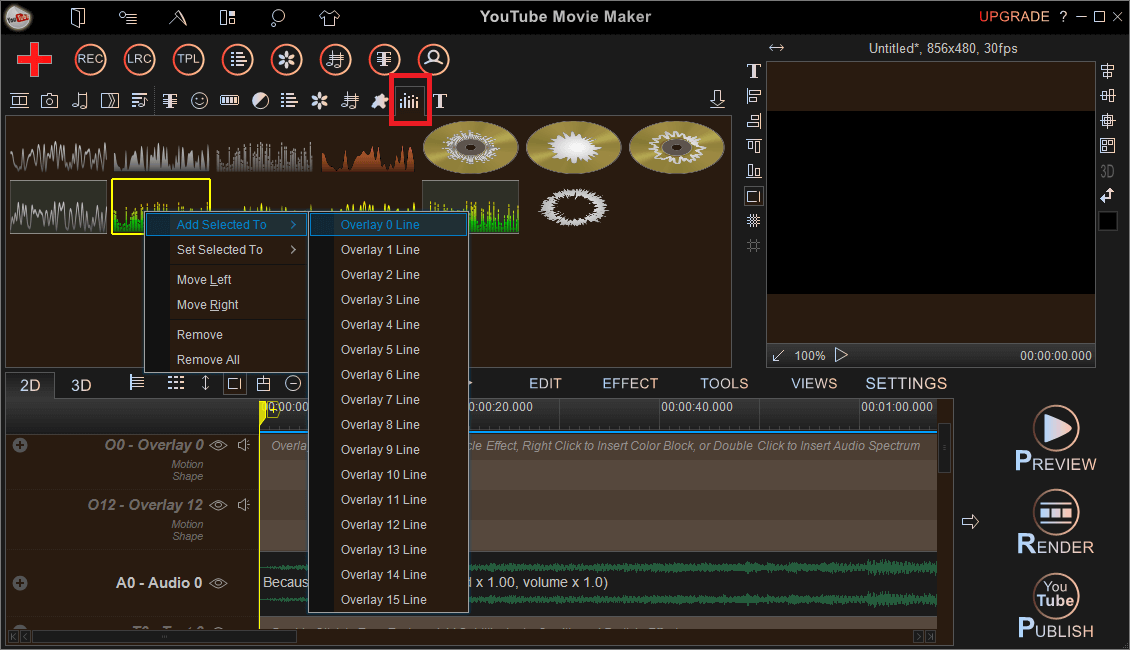
If you want the audio visualizer to appear in the video from beginning to end, remember to drag it to the same length as the audio.
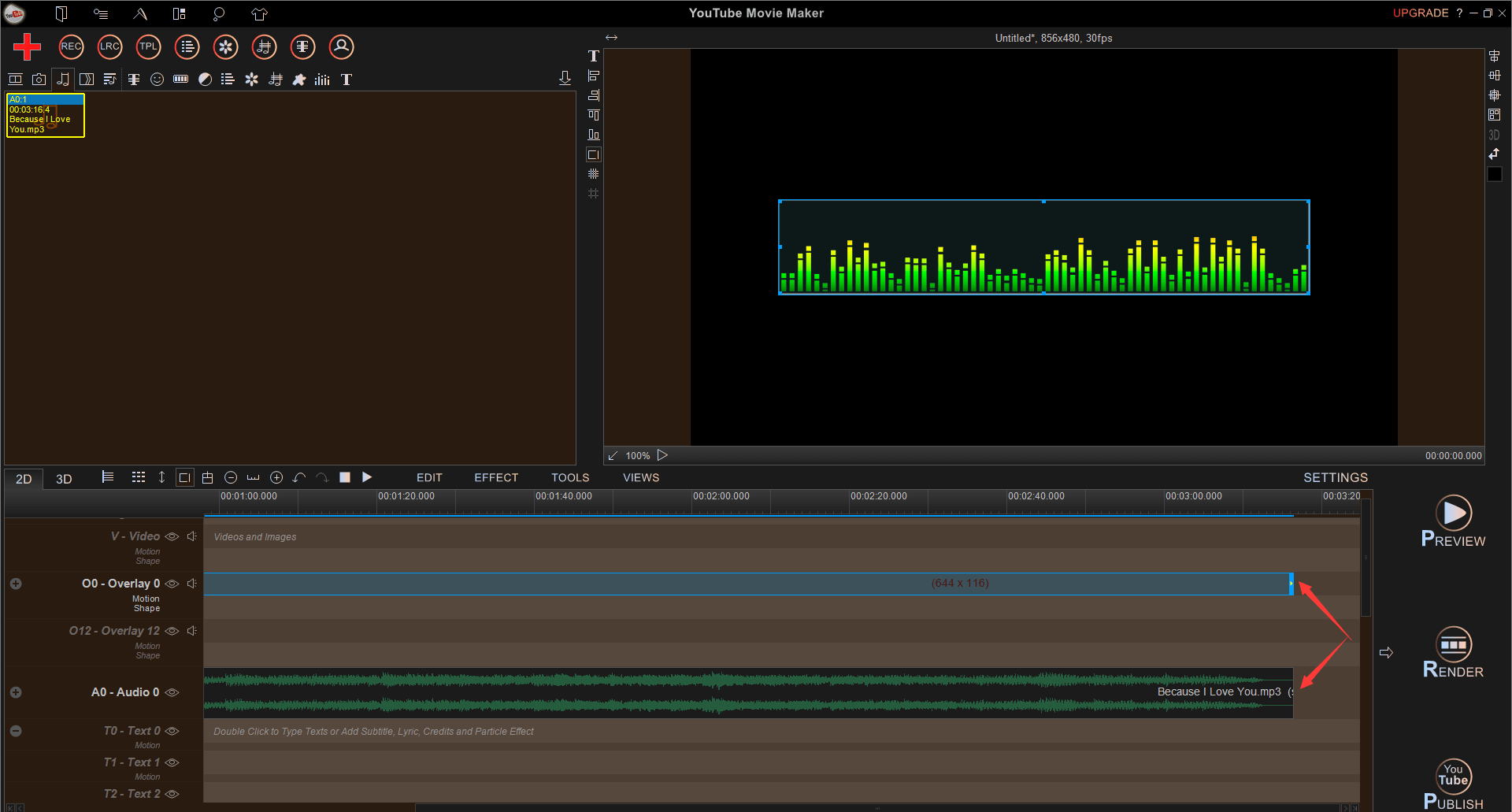
If you want the video to have a richer background, you can also add an image background for the music visualizer. The method is similar to adding audio.
Step 3: Edit The Music Visualizer.
Right-click on the audio spectrum, select "Edit Audio Spectrum". You can customize the spectrum. This includes the color, background, number, width, height, and so on of the column. You can change the music visualizer style again here.
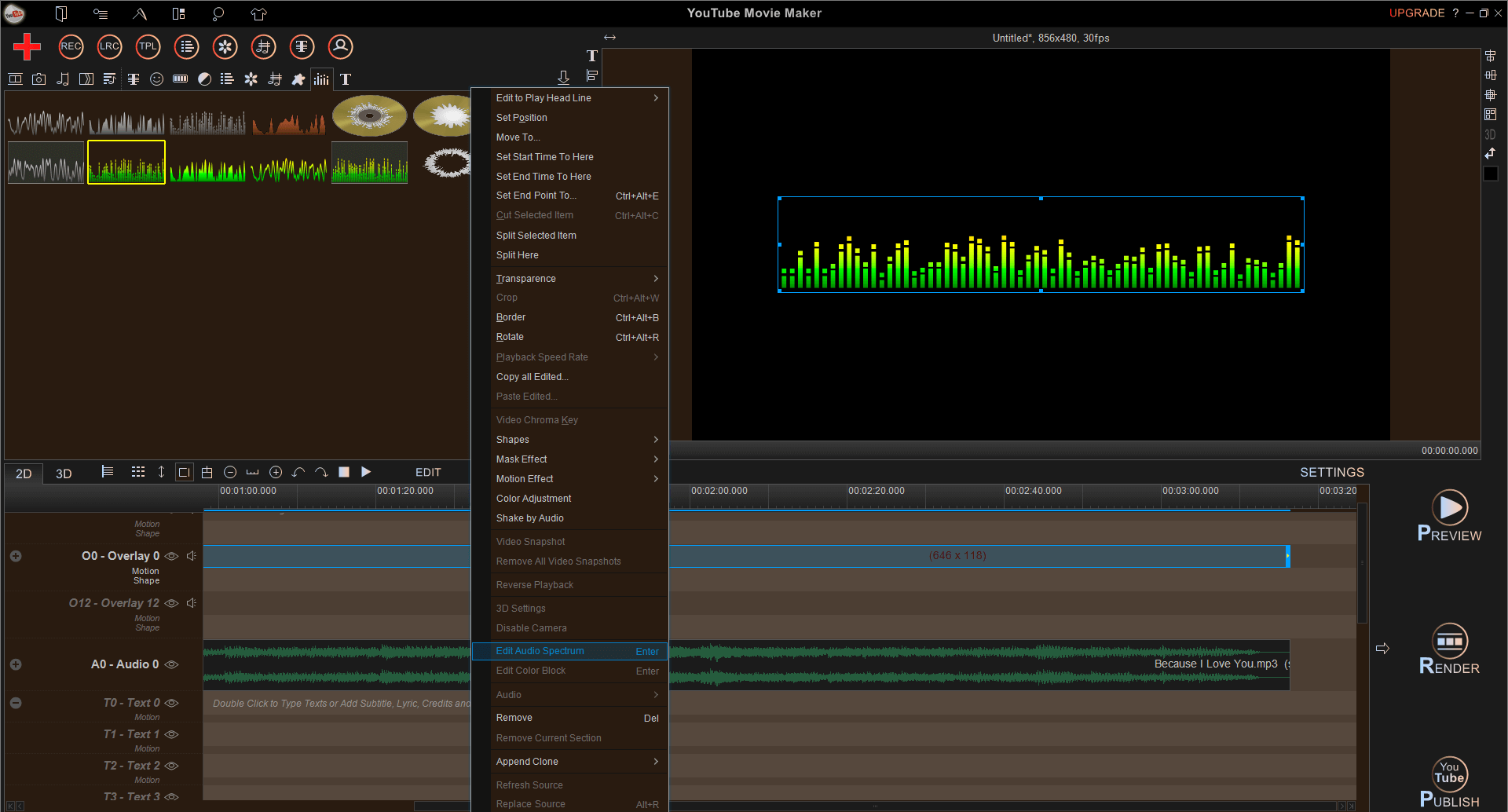
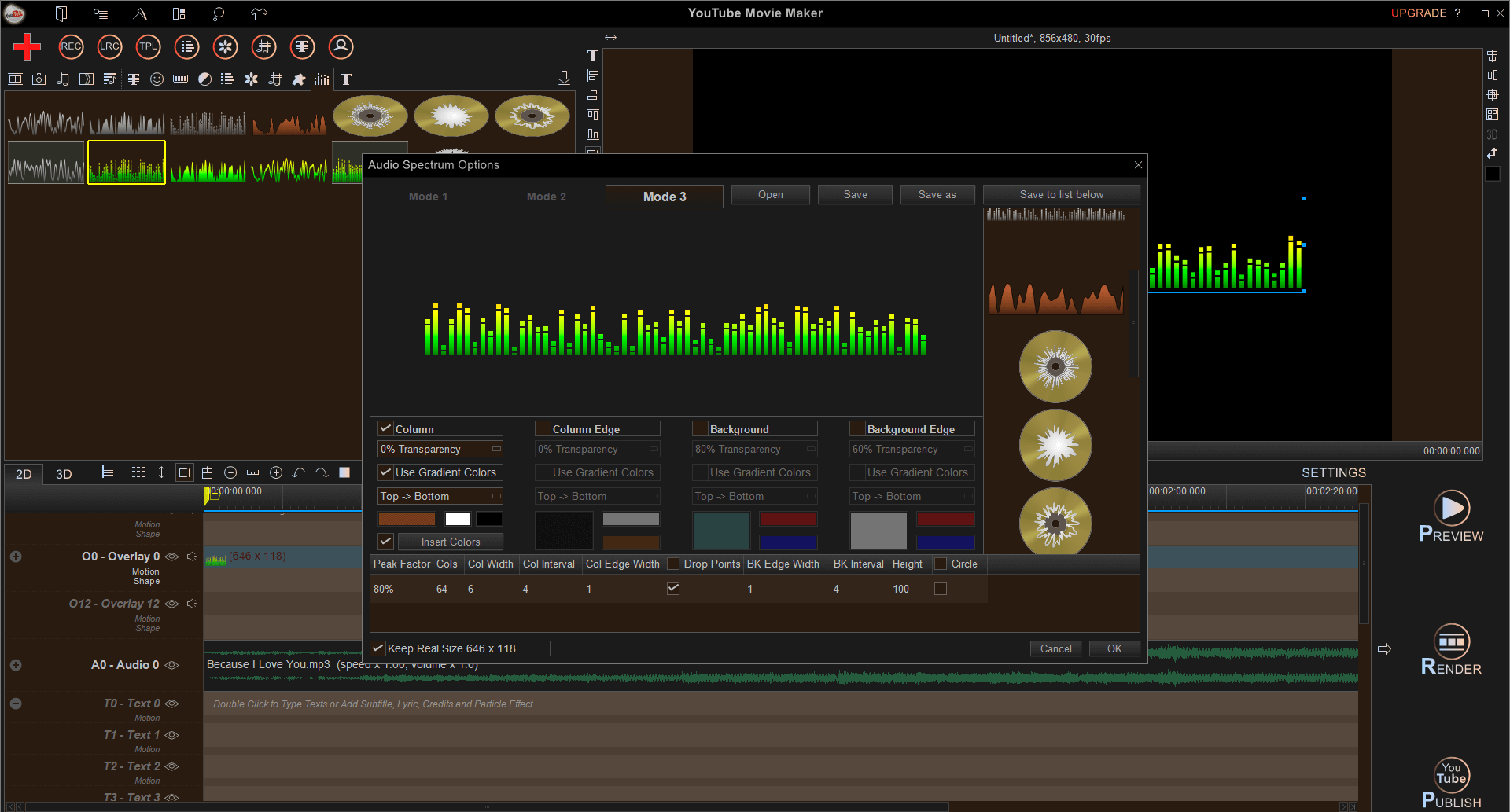
After editing, you can also save your current settings as a template. This allows you to apply the same style the next time.
You can also adjust the position and size of the music visualizer in the video. Just move it around or zoom it in the right window. You can also make quick adjustments using the align button on the right side of the window.
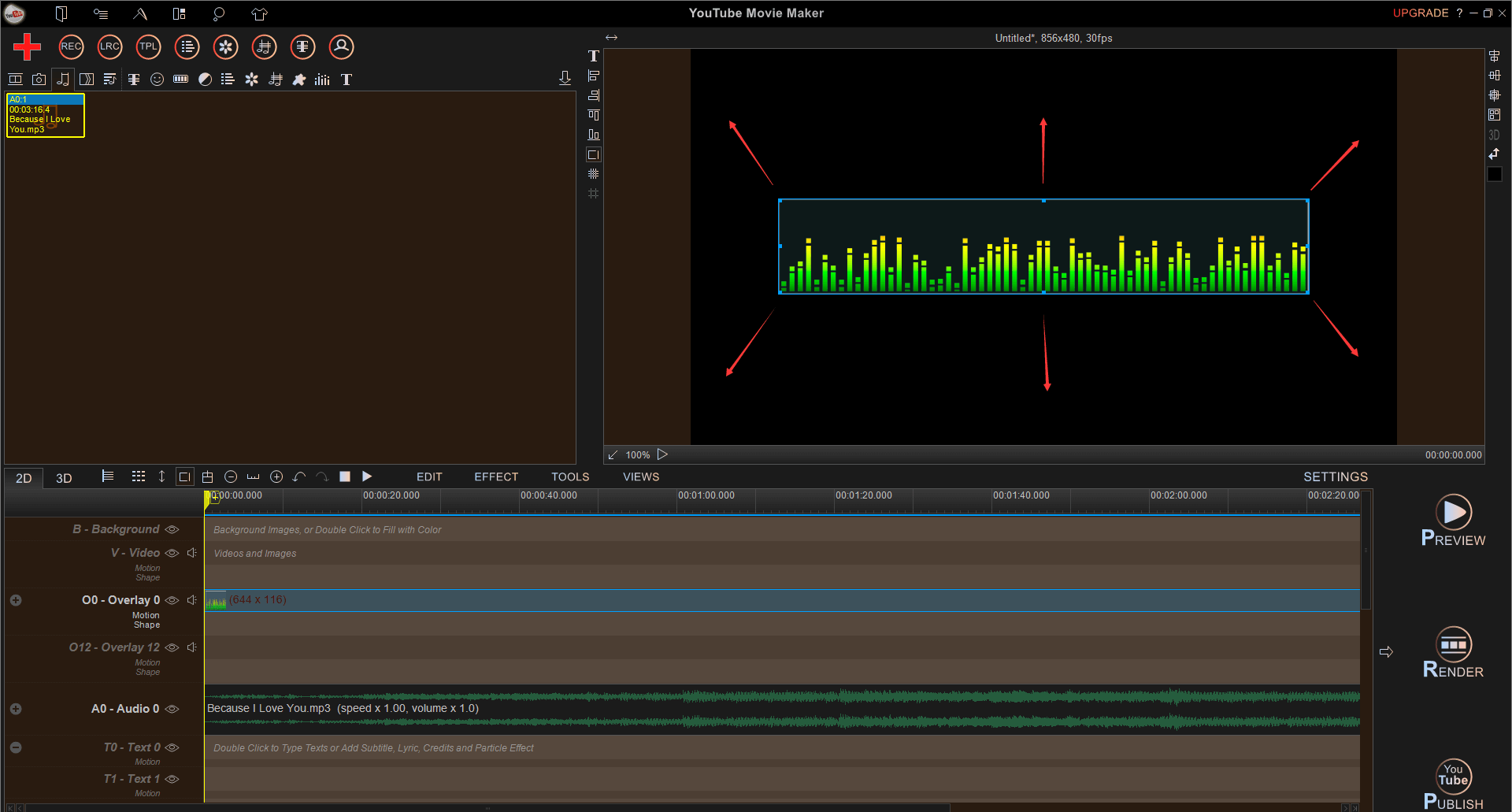
Step 4: Render And Output.
When all set is done, click the Preview button, check if it's you want. If you are satisfied with your work, click the Render button to output the video.
After Render, you can upload the music visualizer video to YouTube by clicking the "Publish" button and share it with your friends.
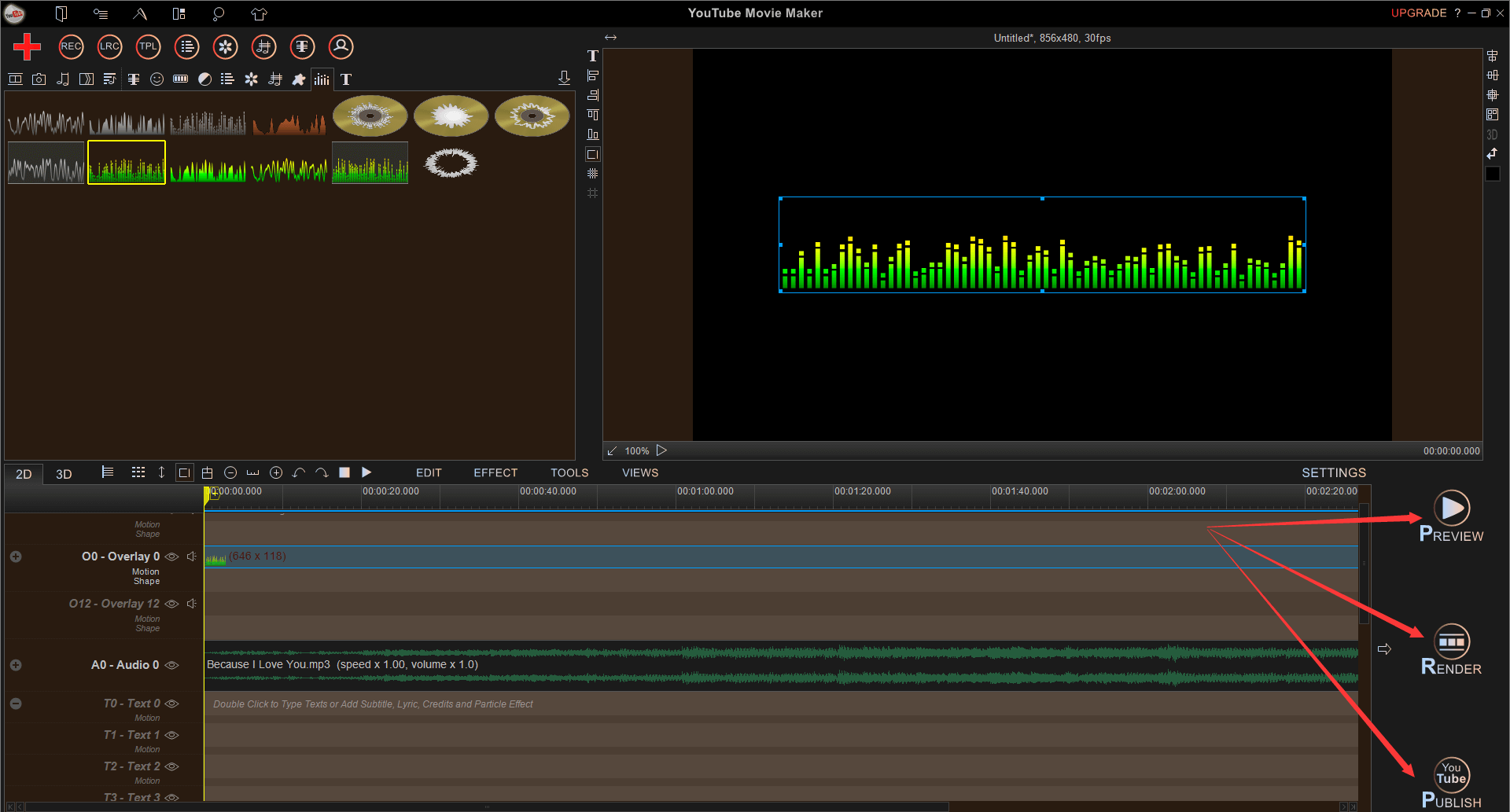
You can also make a music visualization by lyric video maker. Want to know more? Read the tutorial on how to make a lyric video.
Music Visualizer Templates
Easy Sound Visualizer For Everyone
More Than A Music Visualizer
YouTube Movie Maker is not only a free audio visualizer but also a creative production software.
Easy
With YouTube Movie Maker, it only takes a few steps to make a music visualizer. Even beginners can create music videos easily.
Variety
There are different music visualizer styles you can choose, like audio spectrum, virtual album cover, waveforms, sound waves, etc.
Cool
You can also add filters, text, images, audio, video, and special effects to your music video. It makes your video cool and lively.
Customize
Customize the background and color of the music visualizer are so simple. You can customize every parameter in the video.
Quality
Without complicated settings, you can make 4K HD music videos using the built-in audio generator. 64-bit audio is also supported.
Share
You can upload your music visualizer video to YouTube directly, and share it with others. It makes your music easier to spread.
Music Visualizer Free Download
Free, Easy, Powerful, No Watermark