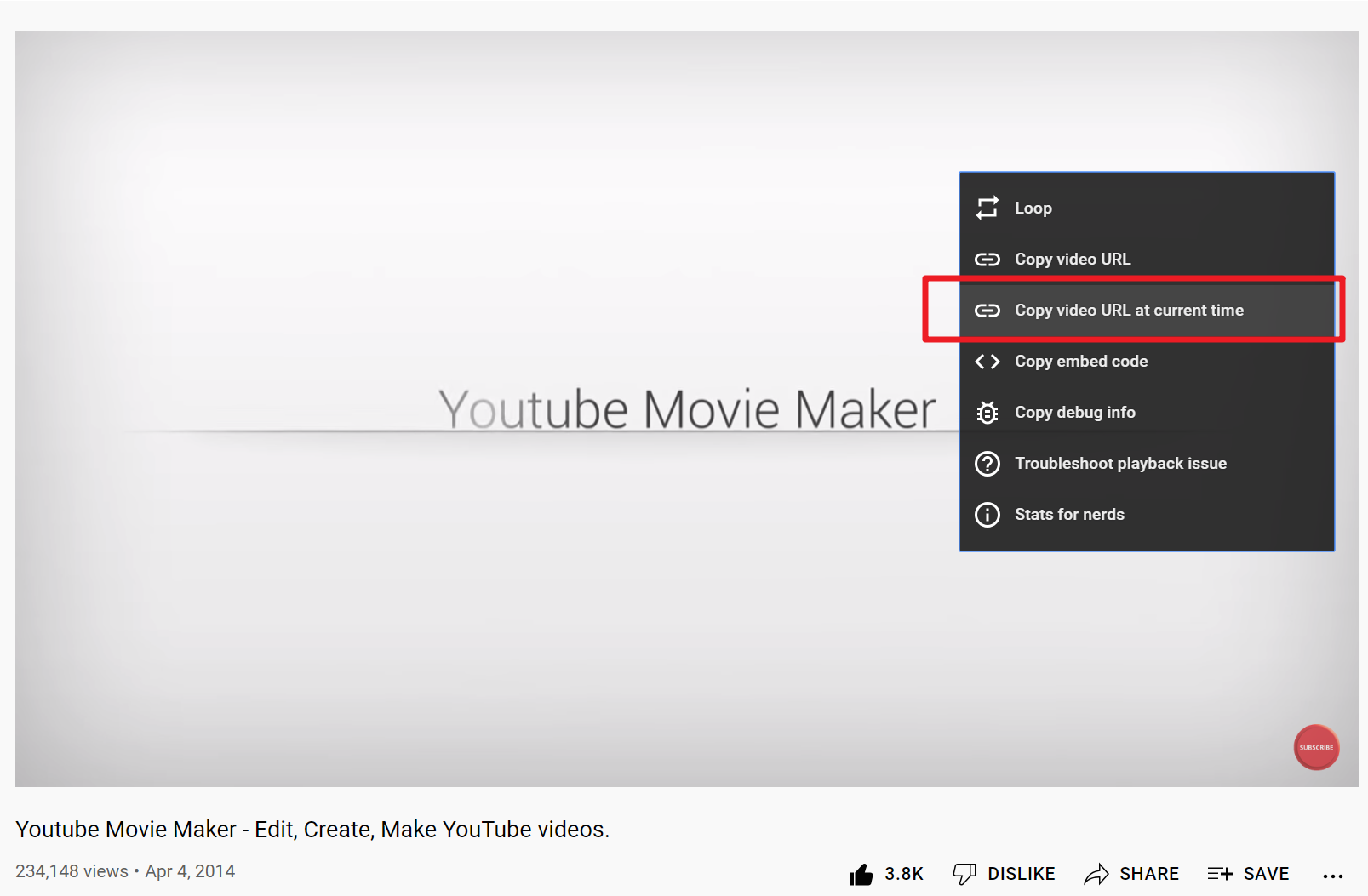YouTube is the world’s largest video-centric social platform that allows people to contribute their content from anywhere in the world. You can create videos on any topic that you know well. if your video gets massive viewership and enough engagement then you might be able to earn money through YouTube’s revenue sharing program or by monetizing it through other means such as selling merchandise or getting sponsorships. Top YouTubers earn millions of dollars per year, and many smaller creators are also making a living through the status they’ve achieved on YouTube.
Here are 10 Tips & Tricks every YouTuber should know.
01/10 – Verify your YouTube account
To verify your channel, you’ll be asked to enter a phone number. Google will send a verification code by text or voice call to that phone number. Once you’ve verified your account, you can:
Upload videos longer than 15 minutes
Add custom thumbnails
Live stream
Appeal Content ID claims
02/10 – A YouTube channel Crawler
Before making a YouTube video, you may need to do some research on YouTube about your ideas, you can use this tool( channelcrawler.com ) to search YouTube channels by subscribers, views, videos, or creation data, and more.
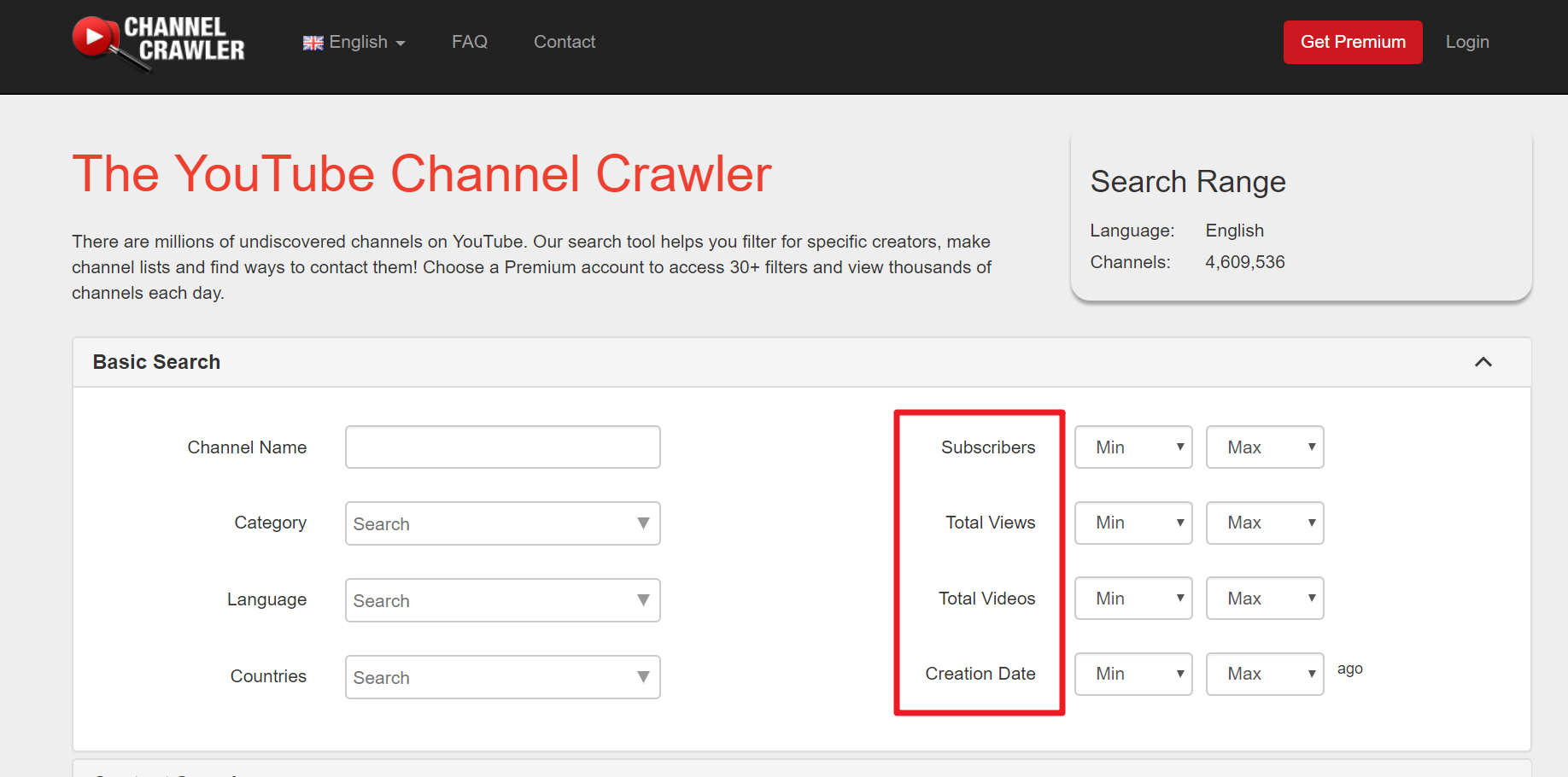
03/10 – Include #Shorts
If your video is 9:16 and shorter than 60 seconds, you can Include #Shorts in the title or description to help YouTube system recommend your short videos across YouTube. Upload videos to both shorts and normal, helps you to gain new views and subs.
04/10 – Use custom thumbnail
The thumbnail, as much as the title, is the element that attracts clicks from Google search, so put your best foot forward! Rather than relying on the default thumbnail YouTube selects from a frame in the video, create something unique and striking that stands out from the mix. The best performing thumbnails tend to have bright colors and high contrast, with text overlays and faces, where appropriate. Note that for Google search and text overlays need to be legible at 160×90 pixels, so keep things very simple!
05/10 – The “@” symbol
The “@” symbol is for mentions and is used to mention other channels or your channel, either in the title of a video or in the community tab. The “@” symbol can also be used on regular video comments; it’s a way to bring awareness to the person you mention, and their video content.
You can type the “@” symbol followed by a channel name to mention another creator on YouTube. Mentions let you include the name of another channel in your video’s title or description. When you mention another channel, they’ll get a notification in their inbox. Note that a video that mentions your channel may show up to your fans as a recommendation, but the presence of your channel in that video doesn’t increase the likelihood of it appearing to your fans.
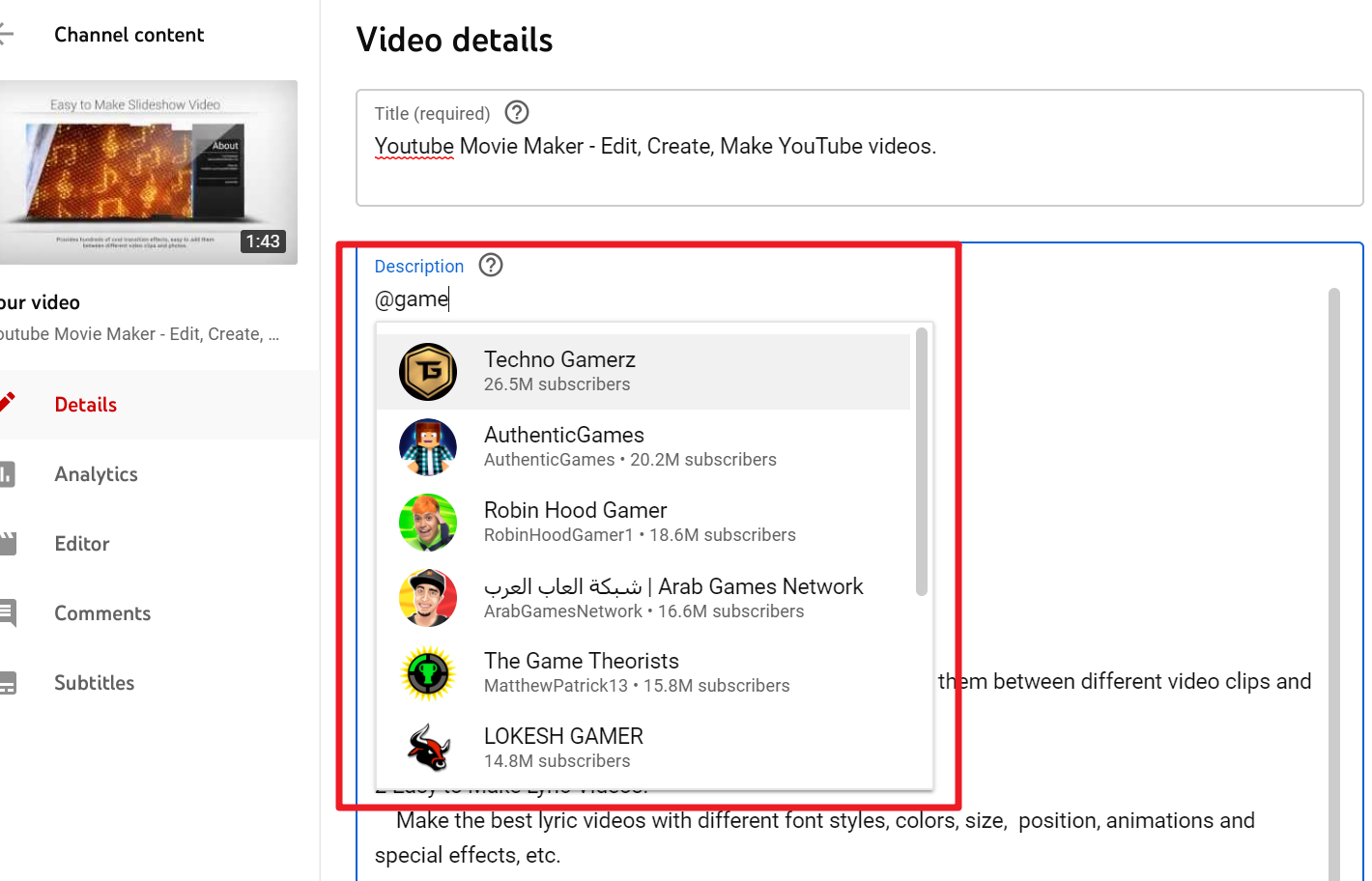
06/10 – #Artist
If you want only the music/videos of a specific artist, just type “#ArtistName” in the search bar, for example “#Rihanna”. This will give you a collection of videos related to only Rihanna; this search feature works on the desktop website, mobile site and app.
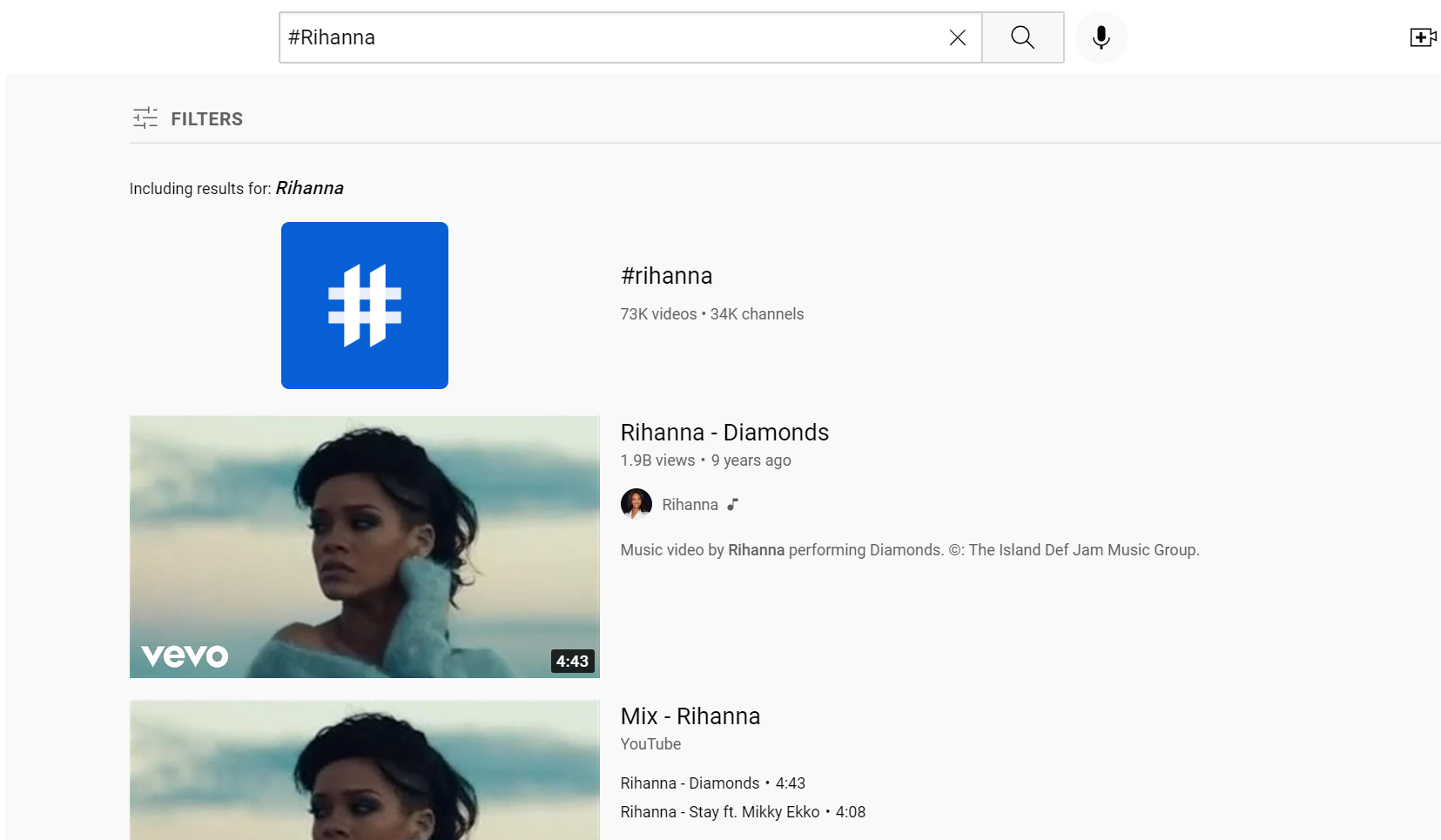
07/10 – YouTube Tags
Today, tags are not very important for YouTube, YouTube and Google algorithms have evolved to be able to read and parse the words used in the audio of your video. They can therefore determine context and relevancy in a much more sophisticated way than through relying on tags. However, it’s still worth including a few relevant tags when you upload your content. In doing so, you help Google and YouTube understand what terms and topics your video is relevant for.
08/10 – Video Effect
YouTube is not video effects. In fact, succeed on YouTube has little to do with video effects. So we don’t need spend a lot of time on learning professional skills and video effects for making YouTube videos. If you want to make a viral YouTube video, please pay more attention on video content and trend.
Use YouTube Movie Maker to edit videos for YouTube, succeed on YouTube.
09/10 – Links & shares
Note that an embedded YouTube video is in some sense equivalent to a link/share. It is a source by which users discover and watch content, and videos that are widely embedded tend to rank very well. This suggests the number and quality of embeds is probably a factor for determining the authority of a YouTube video. So we should try our best to build more Links & Shares to our YouTube videos.
10/10 – Copy video URl or Copy video URL at current time
All you need to do is to open the video, hit the ‘right click’ button on the mouse and select the ‘Copy video URL’ or ‘Copy video URL at current time’ option, then you can share the video anywhere through the URL.