The fast increase in internet speed has led to the rise of video platforms. You can see how popular YouTube and Tiktok are today. In such a tide, more and more people become video creators.
Whether it is simple video editing, or creating a complete video work, all need to use video editing software.
When you first get into video editing, you might choose free video editing software to get started. Many video editing software claims to be free, but they will add a watermark to your video. It is not what we want.
So, is there any free video editing software with no watermark?
Yes, there is.
Here we have listed 10 free video editing software with no watermark for you. You can choose to use them according to their features and personal preferences.
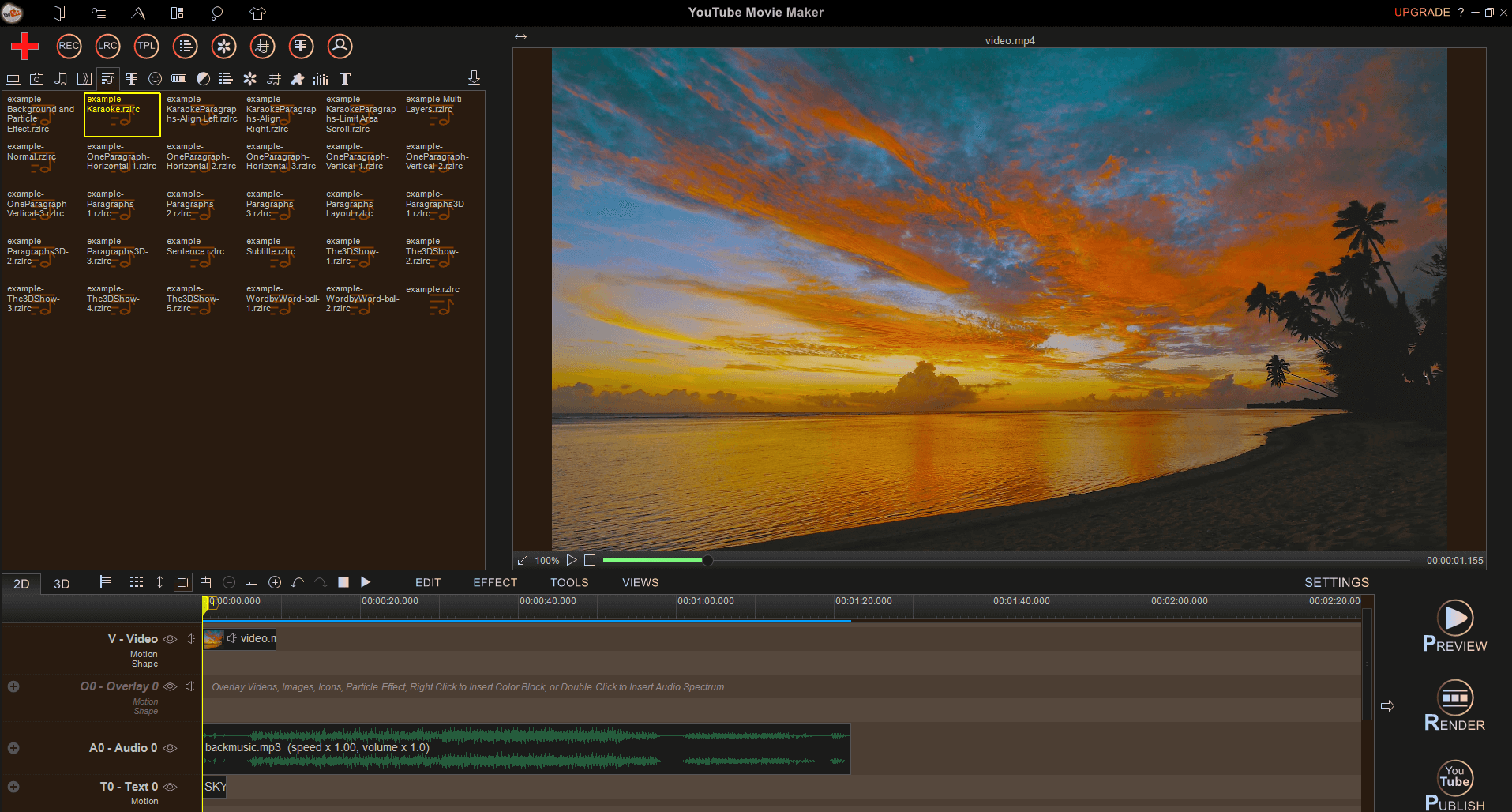
Compatibility: Windows XP/ Windows 7/ Windows 8/ Windows 10
Features:
- Add text, pictures, music, elements with various effects
- Mass-produced and uploaded YouTube videos
- Built-in rich images, sound, transitions, special effects library
- Create 2D/3D videos, add 3D effects
- Make lyrics videos, karaoke videos, green screen videos
- Record video from a screen or device
YouTube Movie Maker is a multi-purpose video editing software. It offers a free version for everyone, no trial time, and no watermark. Compared to other video editors, it contains a lot of easy-to-use features.
For beginners, you can use the built-in effects and templates with one click. For professionals, most features allow you to customize parameters. So, both beginners and professionals can use it to create the video they want.
YouTube Movie Maker is perfect for YouTubers. It has some features optimized for YouTube. You can generate YouTube video format with one click, preview, upload, and manage YouTube videos in the software. It’s very convenient for YouTubers.
However, YouTube Movie Maker is currently only available for Windows. So, users on other platforms cannot use it at the moment.
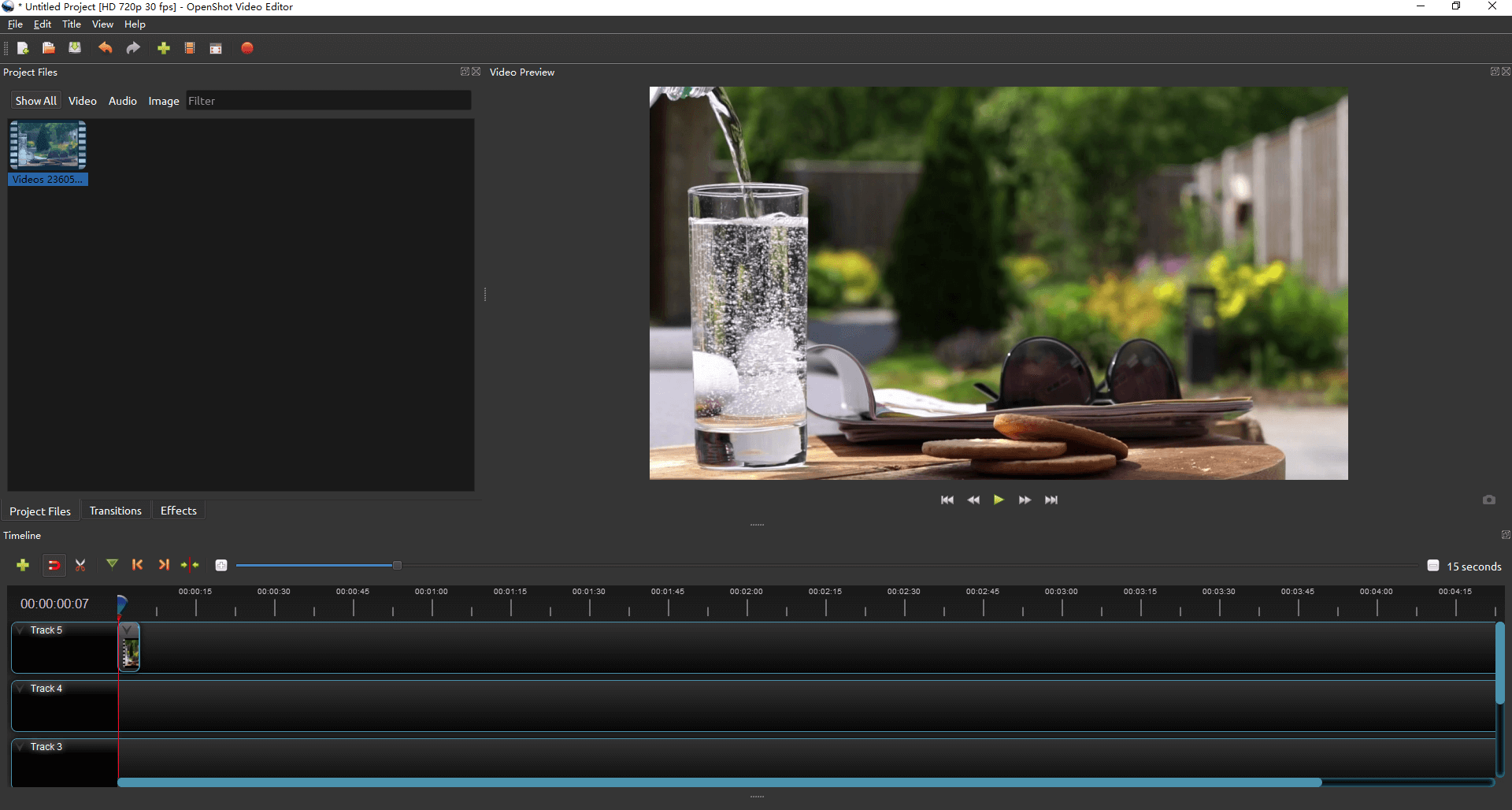
Compatibility: Windows/ MacOS/ Linux
Features:
- Add 3D animated titles
- Unlimited track support
- Timeline based video adjustment
- Real-time preview of video changes
- Support for more than 70 languages
Openshot is an open-source free video editing software. Videos made with it also do not have any watermarks. Openshot often appears in various lists of free video editing software. It works across multiple platforms.
For simple video editing, Openshot is suited to the task. For example, cropping, merging, adding text captions, and some effects. But for users with more requirements, its features will seem short.
As Openshot is open source software, it has been translated into over 70 languages by volunteers. It is easy for users of these languages to use it.
Download: https://www.openshot.org/download/
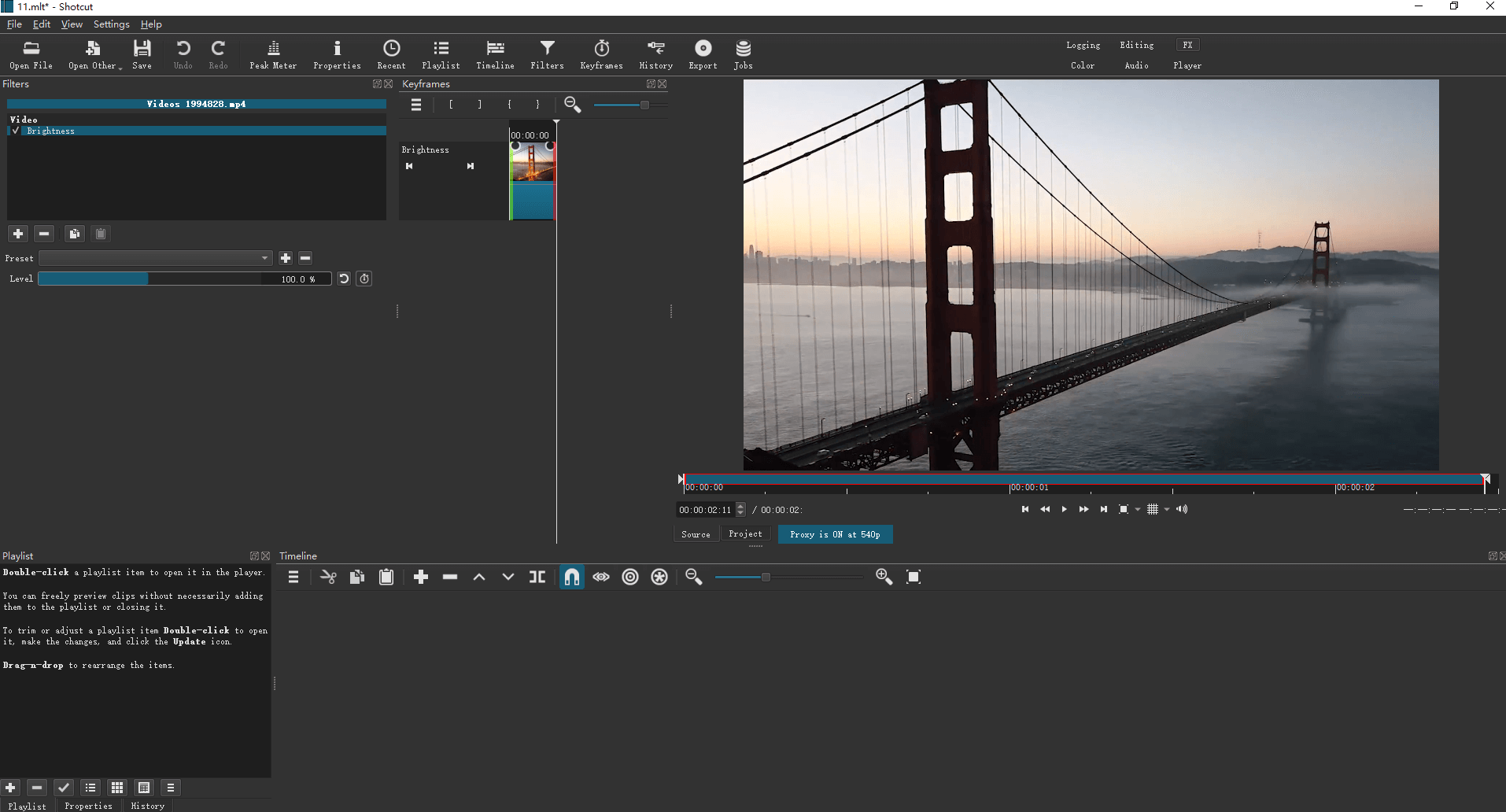
Compatibility: Windows/ macOS/ Linux
Features:
- Supports various multimedia formats
- Includes multiple sound filters
- Color correction and built-in special effects
- History view of operations
- Dual Screen UI panel support
- Multi-language support
If you’ve searched for a free video editor, then you’ve probably heard of Shotcut. It is another watermark-free video editor that also supports multiple platforms.
Adding text and filters to your videos is easy with Shotcut. It also comes with some audio filters that can make your audio files more interesting. For basic video editing and recording only, Shotcut has no problem.
Some of the Shotcut function windows support drag and drop adsorption. You can put the window where you want it. However, the interface of Shotcut may not be so clear, and it takes quite some time to become skilled in using it.
Download: https://shotcut.org/download/
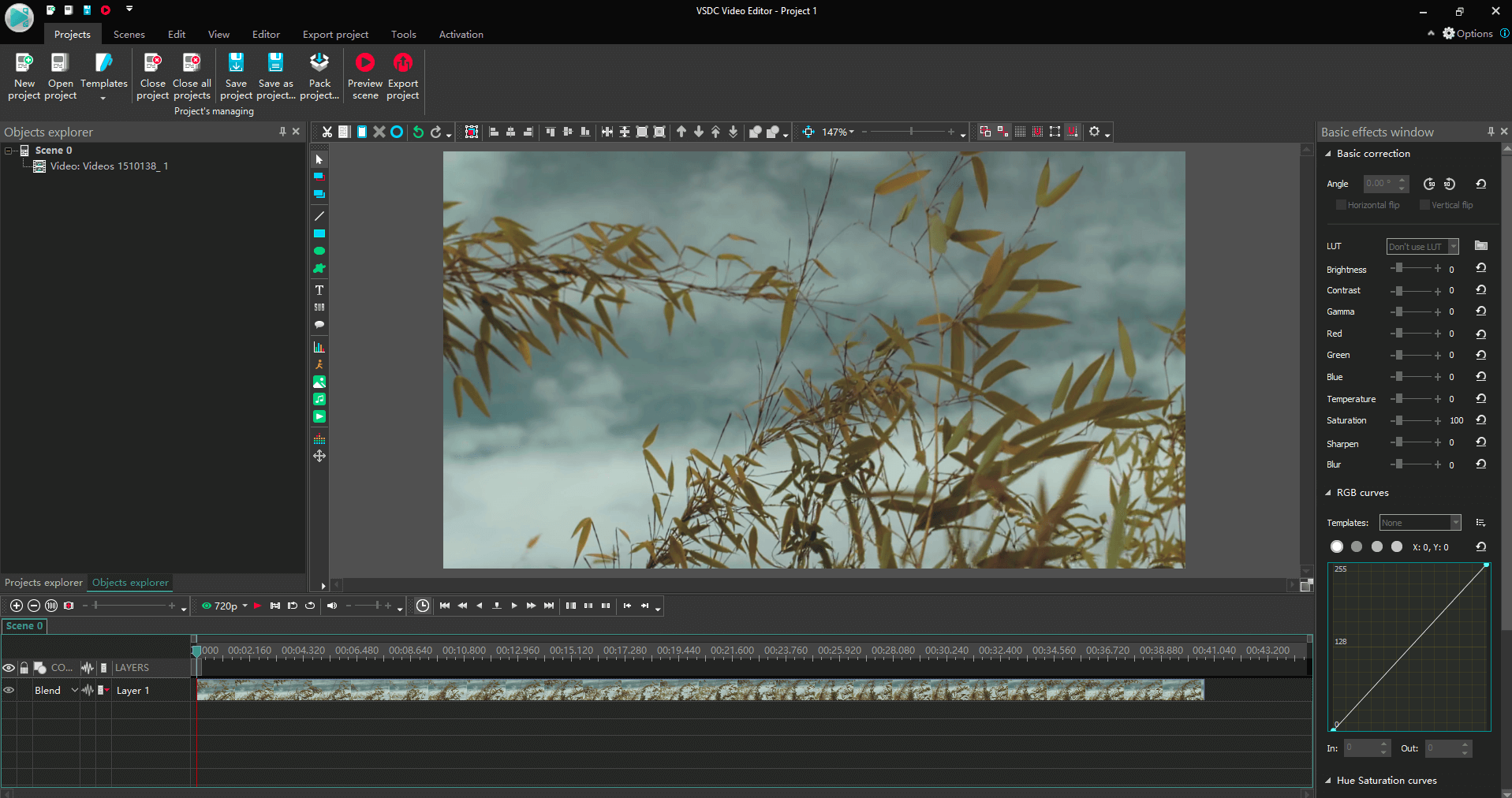
Compatibility: Windows
Features:
- Add audio and video effects
- Some built-in masks and filters
- Add a variety of charts
- Motion tracking
- Capture and record video
- Convert video file format
VSDC is video editing software for the Windows system. It is also a video editor without a watermark.
VSDC provides the necessary features to make a video. You can edit your video, adjust the color, and add favorite effects to the video. You can also use it to make slideshow videos. If you only want to convert the video format, you can do it with VSDC too.
VSDC also offers some advanced features, but you need to buy a Pro version to use it. In addition, it is not user-friendly enough in the presentation of some functions, which may make users feel confused.
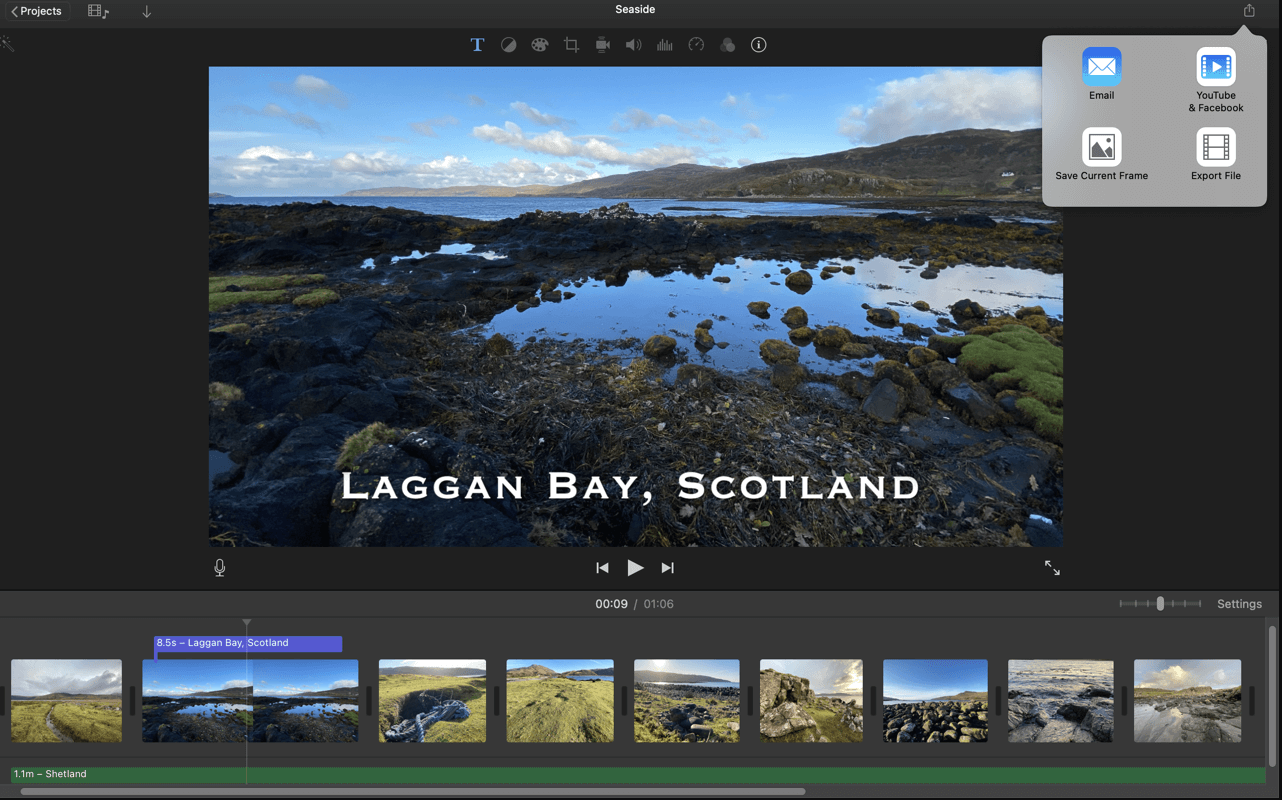
Compatibility: macOS/ iOS
Features:
- High-Fidelity Filters
- Smart soundtracks
- Customize titles
- Green-screen effects
- Transfer and collaboration between Apple devices
iMovie is the video editing software that comes with macOS and iOS. As a free video editing software with no watermark, iMovie is ideal for Apple users to do simple video editing.
iMovie is available on both computers and mobile. It allows users to sync and share videos between different Apple devices. With the Apple products, it’s easy to cut videos, adding subtitles and some effects. You can also create trailers using the iMovie built-in style.
As a free software that comes with the system, there are not many advanced features in iMovie. So, you should not expect it to fit all your needs. It is more suitable for making video editing without complicated effects.
Download: https://www.apple.com/iMovie/
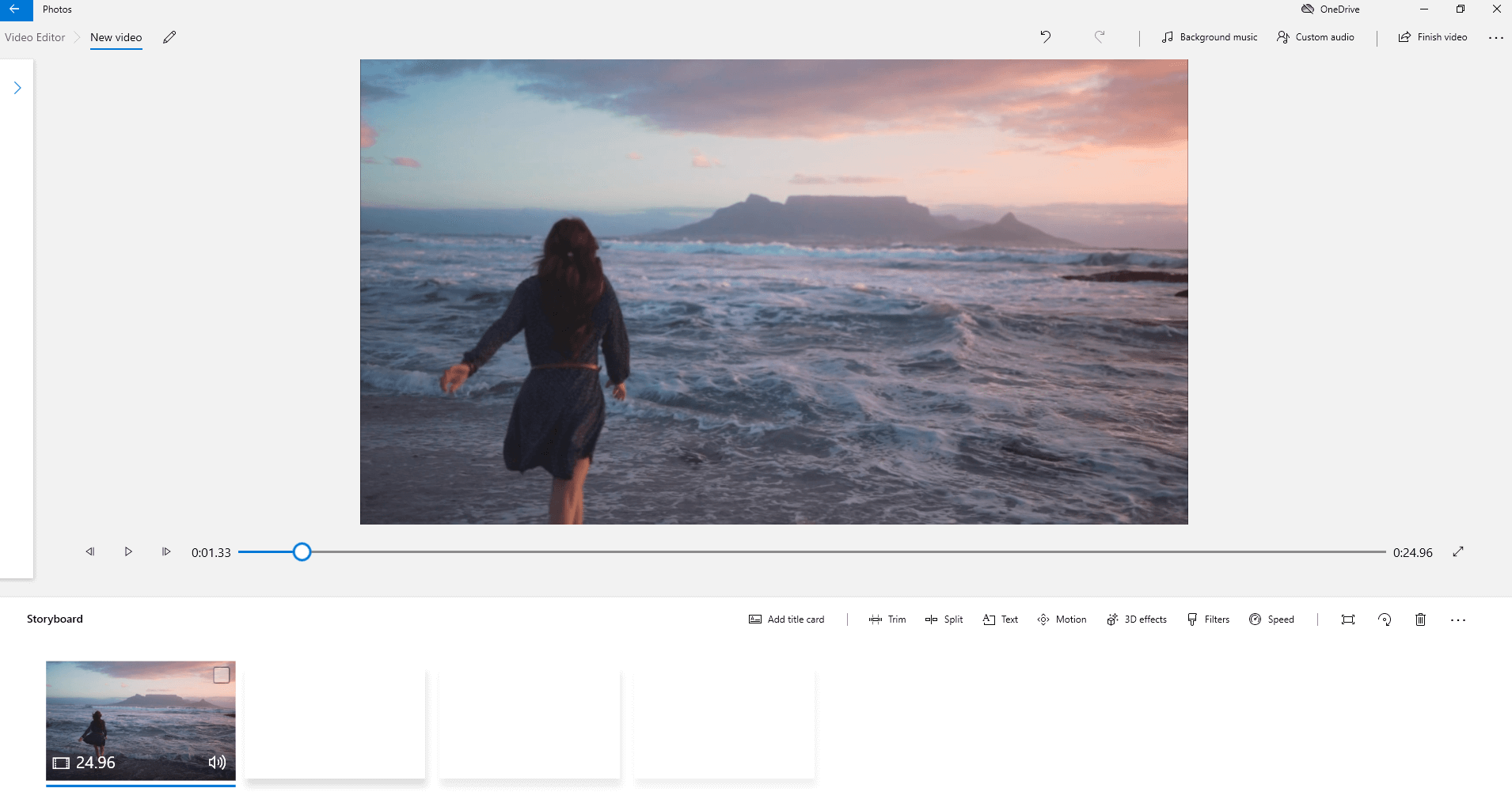
Compatibility: Windows 10
Features:
- Cut, split, and merge videos
- Add a title or description
- Add filters, transitions, audio
- Adjust video speed
Since Windows 10, Windows canceled the separate Windows Movie Maker software. But it has not disappeared completely. If you want to use some of its features, you can find the video editor in Windows Photos. It is free and no watermark.
Windows Video Editor supports video cutting, adding text, filters, 3D effects, and more. It is built into the system, so Windows users can use it anytime.
Similar to iMovie, it exists for lightweight video editing. If you want to achieve richer effects and do some customization, you may consider other more powerful video editing software.

Compatibility: Windows/ macOS/ Linux
Features:
- Color correction
- Audio mixer and post-production
- Multiuser collaboration
- Dual screen editing support
- Third-Party plugins
- Exclusive hardware support
Davinci Resolve is a video editing software that stands out for its color grading. It’s mainly aimed at Hollywood filmmakers. Luckily, it has a free version for common users. It does not include any watermarks.
Davinci Resolve offers a lot of features in both daily video production and professional movie-making. In addition to the features of the software, it even has a dedicated keyboard, color panels, and other hardware devices.
Due to its many features, new users may feel lost. You may need to spend a lot of time learning before you can master it. But it is a good choice for those professionals who do this for a living.
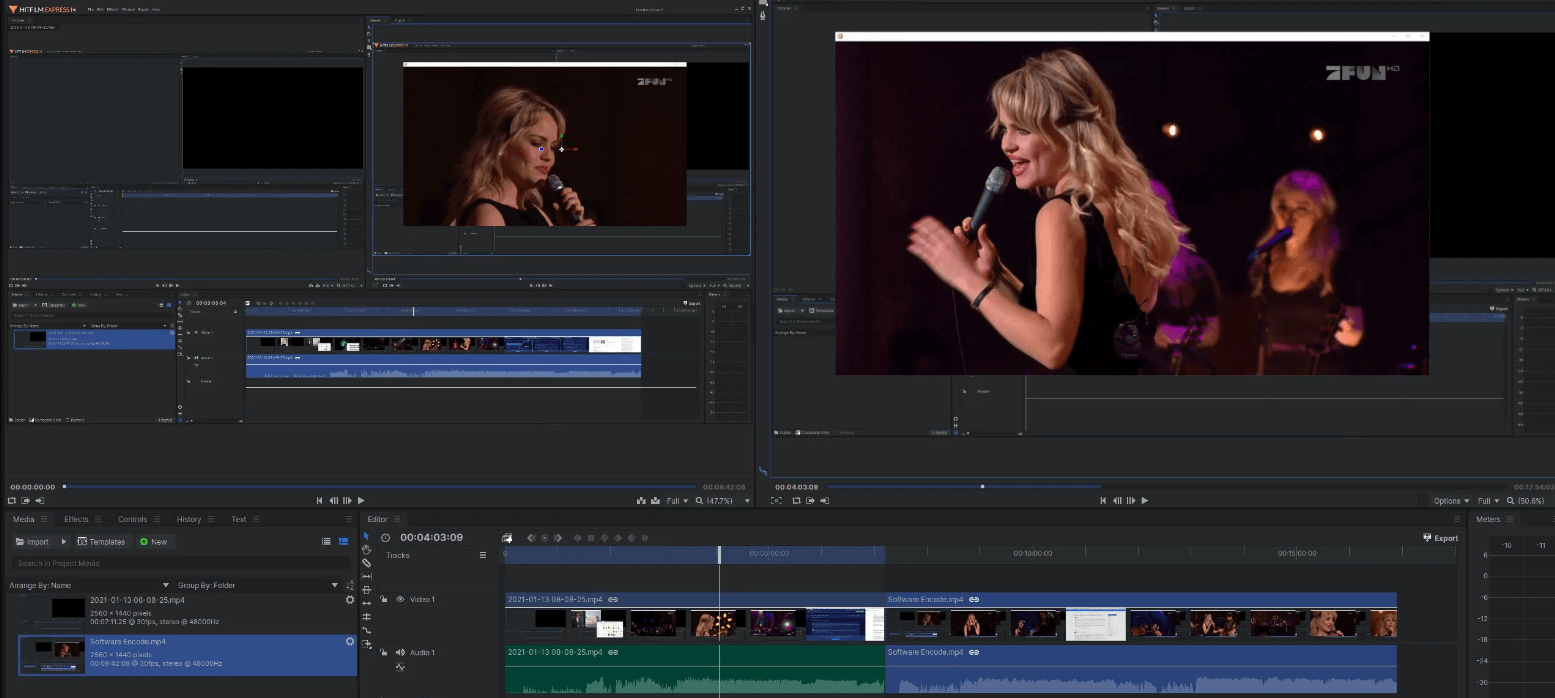
Compatibility: Windows/ macOS
Features:
- Add transitions and effects
- Combined timelines
- Adaptive Trimmer
- Unlimited tracks
- GoPro footage
Hitfilm is another video editing software for the film industry. You can use its free version, Hitfilm Express. It has no watermark after free activation.
Hitfilm Express has a well-designed workflow for the user. Everything that goes into making a video is visible in the current interface. It claims to be the video software with free VFX tools.
The features available in the free version meet the general video editing requirements. Some advanced features require the purchase of add-on packages, such as picture-in-picture, green screen video, particle simulator, etc.
Note that the software will add a watermark to your video if you use an add-on package that you did not purchase.
Download: https://fxhome.com/Hitfilm-express/pwyw
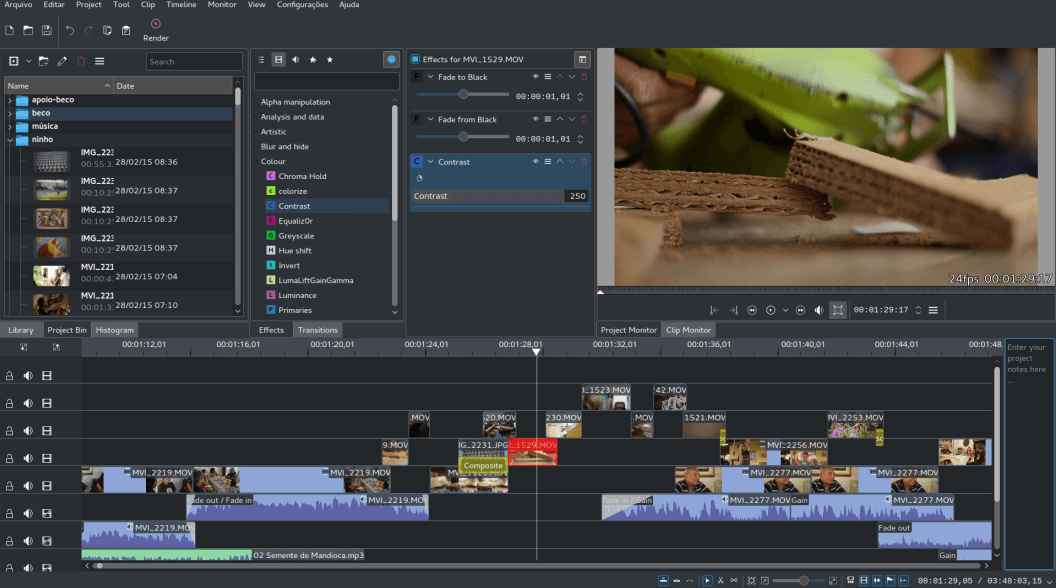
Compatibility: Windows/ Linux
Features:
- Subtitles addition
- Multiple effects and transitions
- Online resources
- Agency editing
- Timeline preview
Similarly, Kdenlive is a free video software with no watermark. It’s also available in several platform versions. You can use it to add titles to your videos and make fine adjustments. Of course, color correction and audio adjustment are also possible.
Like other software, Kdenlive has some effects and transitions built-in, and you can choose the right one to add.
Kdenlive also supports proxy editing. You can use the low-resolution version for editing and the high-resolution version for output. This is good news for those who do not have enough computer configuration.
Download: https://kdenlive.org/en/download/
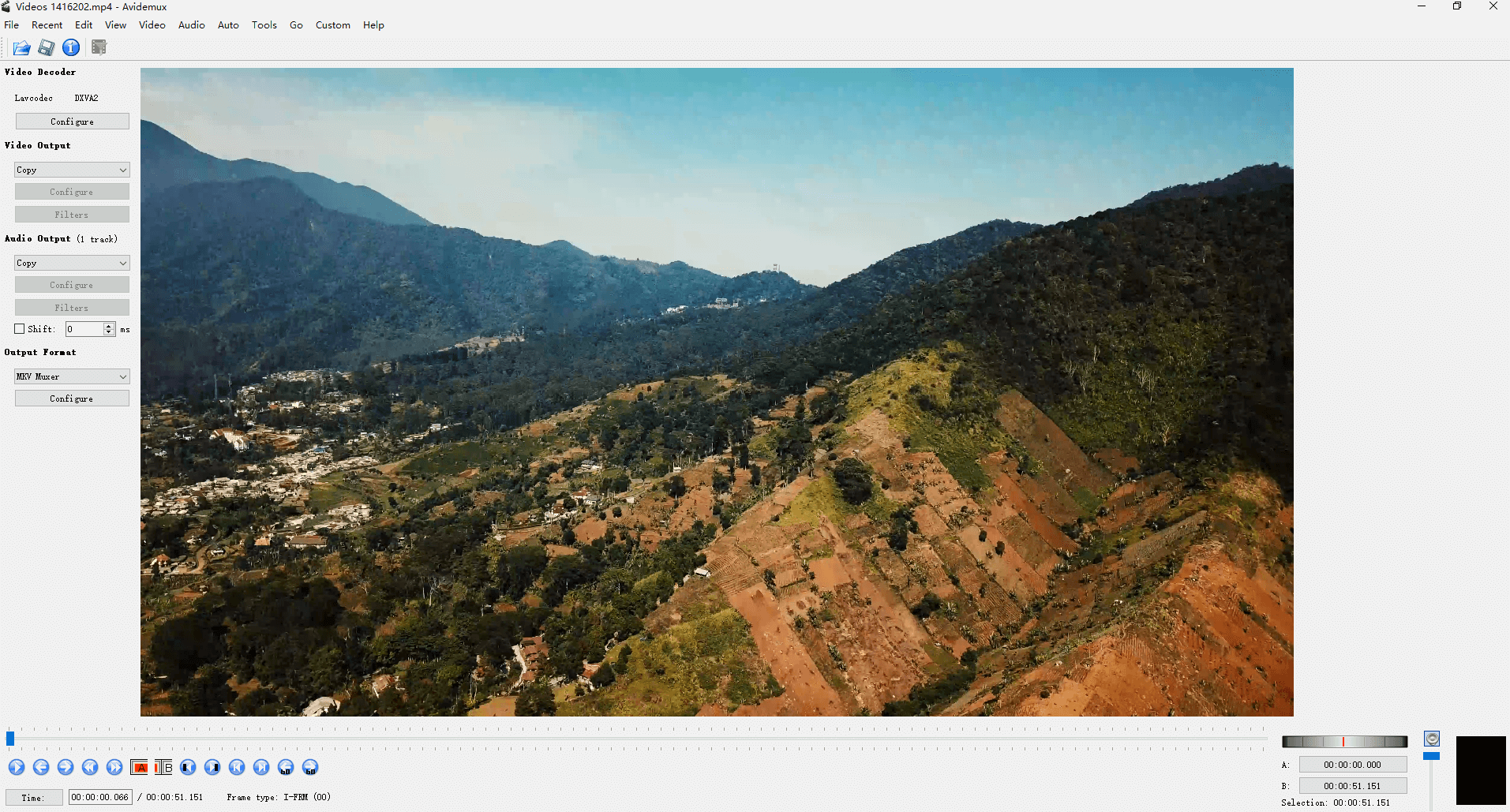
Compatibility: Windows/ macOS/ Linux/ BSD
Features:
- Video cutting
- Convert video formats
- Add subtitles to videos
- Add video effects
- Adjust video size, color, speed
If you want to use a simple and small free video editing software, try Avidemux. It is an open-source video editor for all platforms, and the output video does not contain any watermark.
As you can see from the interface of Avidemux, it is pretty simple. It allows you to cut videos and adjust video formats. Avidemux also comes with filters where you can add effects, subtitles, change video color, etc.
Final Words
All of these are free video editing software with no watermark. You can choose one or several of them you like to use. If they happen to fit your needs, that’s even better.
Which software you choose to use depends on your needs and specific situation. For example, your operating system, the effect you are trying to achieve, the features you want, etc. You can also use some software in combination to take advantage of their unique strengths.
FAQ
What is the best free video editing software with no watermark?
- YouTube Movie Maker
- Openshot
- Shotcut
- VSDC
- Davinci Resolve
- iMovie
- Hitfilm Express
- Kdenlive
- Windows Video Editor
What is the best free online video editor without watermarks?
There are many free online video editors, among them Movie Maker Online, Clipchamp, Veed, are some online video editors without a watermark.
What is the best free video editor without watermarks for Android?
On Android, you can try VN Video Editor, Quik, BeeCut, VlogIt.
Which is the best free video editing software for beginners?
Windows Video Editor, iMovie, YouTube Movie Maker, Openshot, and VSDC are good free video editing software for beginners.



