How to Make A Fast Typography Video
Typography video is usually a video made of fast flashing text with background and music. Fast typography video is perfect for speeches, business events, creative presentations, etc.
It provides the main information to the audience in a short time and easily captures the viewer's attention.
Do you want to know how this cool fast typography video is made? With YouTube Movie Maker, it takes only 10 minutes to create an outstanding typography video. You can follow the tutorial below.
Step 1: Import music and text files.
First, Open YouTube Movie Maker. If you don't have it yet, you can download it here.
Then click the "Lyric Maker" > "Full Mode" on the top of the window.
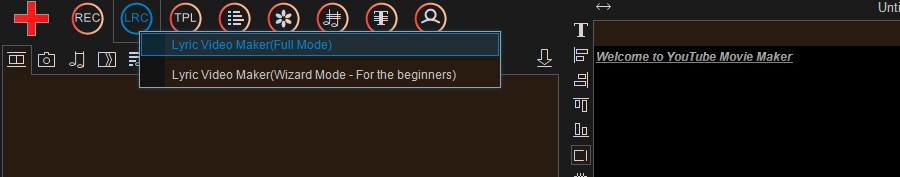
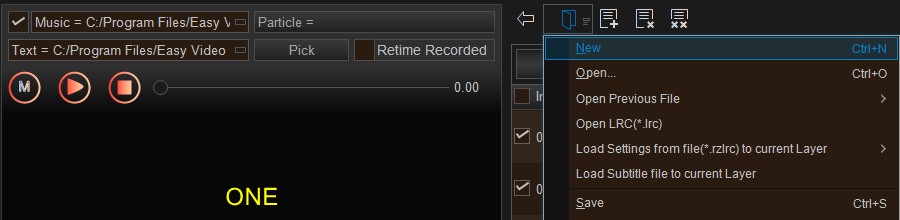
Click "Browse" in the Music drop-down list to import a music file from your PC.
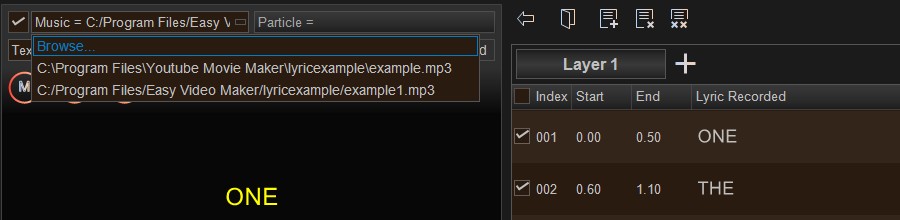
Also, click "Browse" in the Text drop-down list to import a text file, or input your text by clicking "Input Text".
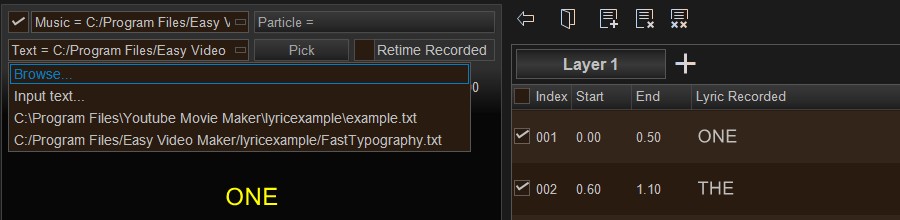
Step 2: Adjust the text.
Click the "M" button on the left. Then all the text will be migrated to the right window.
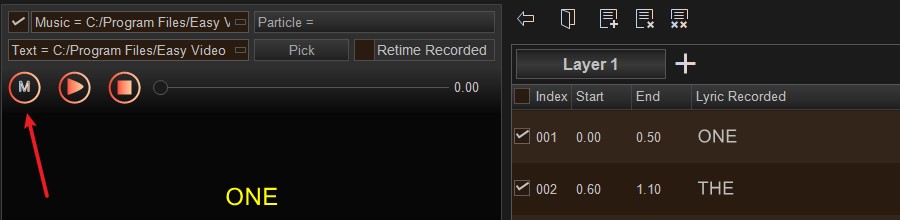
You can set the start and end time of each line of text in the right window. Since we are doing a typography video, we can set the interval time to 0.5.
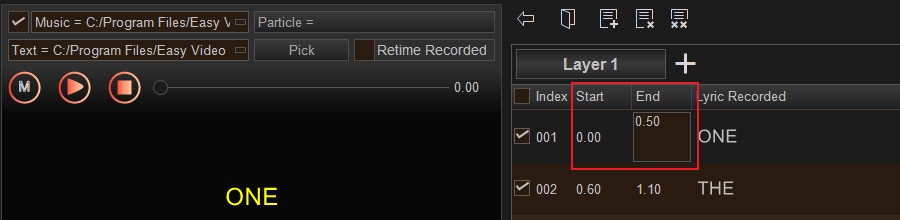
Step 3: Choose the font style.
When the text setting is done, click Font+ in the bottom left corner to add a font effect.
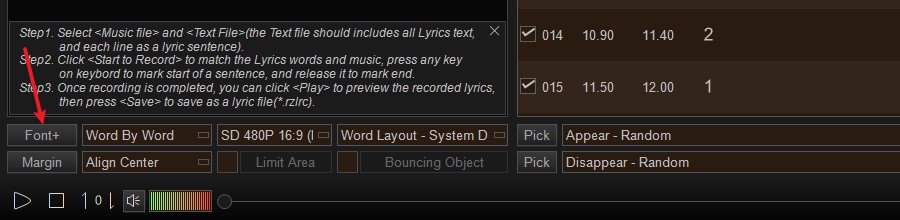
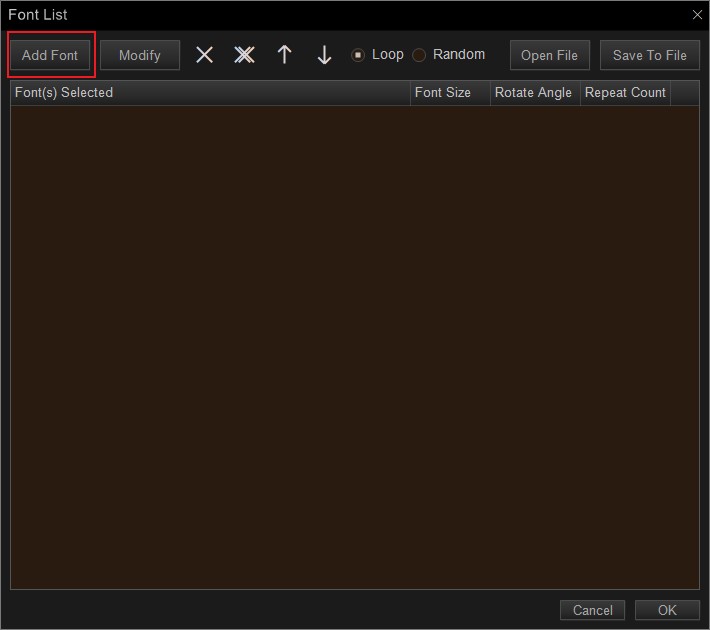
You can choose a preset style or customize one. After setting, click OK to return to Font List.

Then select the font you just set and click OK to apply it.
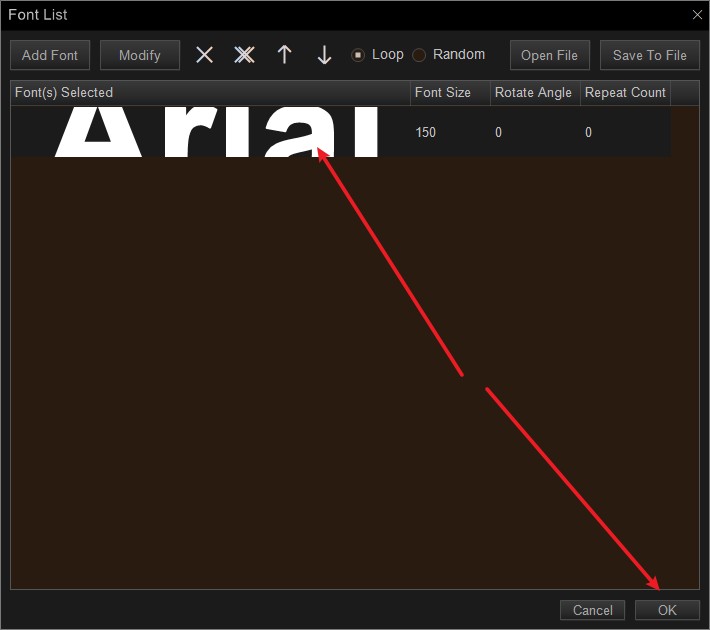
Step 4: Set the text effect.
Click on the text effect drop-down box next to Font+ in the bottom left corner,Choose "Word by Word" as the text effect, and set the word layout as "System Default".
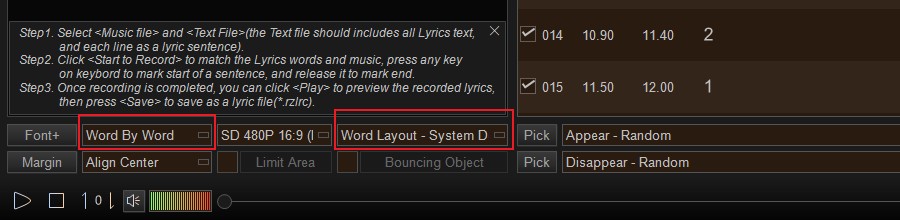
Step 5: Set the motion effect.
Choose a motion effect for the appearing and disappearing of each line and you can also set the duration of the motion effect.
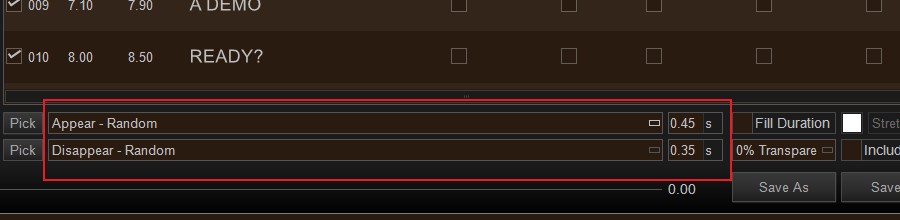
Since we are making a typography video here, so we’d better set it as “Random” mode.
Step 6: Save and Export.
Click "Save as" to save the lyric file on your computer and click "Exit" to go back to the timeline.
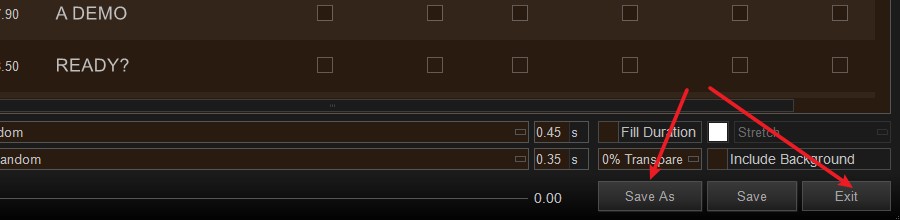
Next, drag the lyric file to the text line and drag the music file to the audio line.
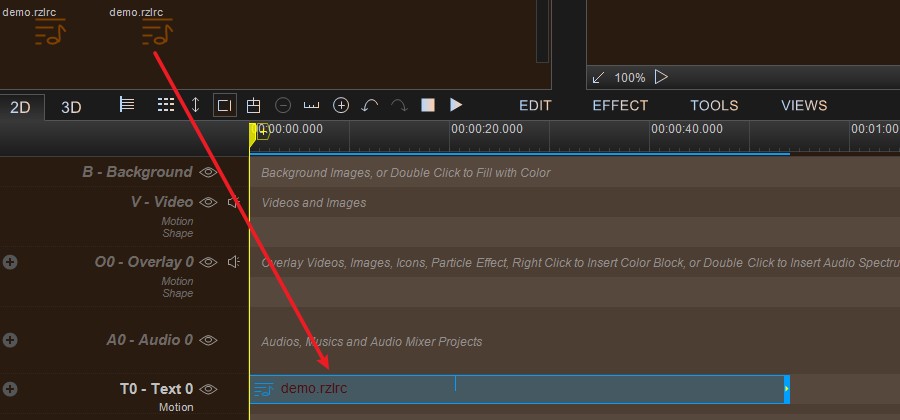
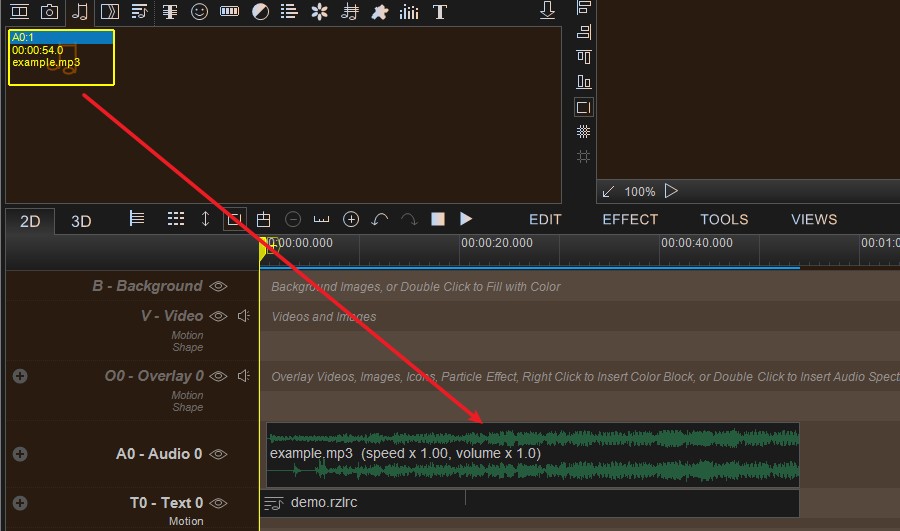
After that, Click on the "Preview" to see if it is OK. If there is no other problem, you can click "Render" to export the typography video.
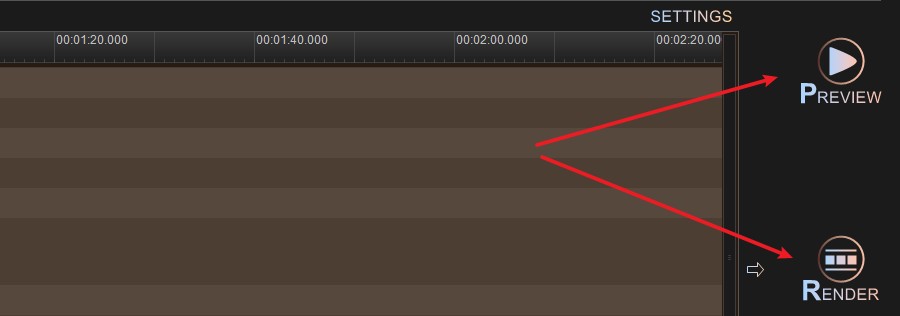
Typography Video Demos
Easy Kinetic Typography Generator For Everyone
How to Make A Fast Typography Video
Typography Video Demo 1
Typography Video Demo 2
Typography Video Demo 3
Typography Video Demo 4
Typography Video Demo 5
More Than A Typography Video Maker
YouTube Movie Maker is not only a free kinetic typography generator but also a Multi-purpose video editing software.
Easy
With YouTube Movie Maker, it only takes few minutes to make a typography video. It's easy to make even for the first time.
Powerful
YouTube Movie Maker is a powerful video editor. You can use it to make all kinds of videos. It depends on your creativity and purpose.
Cool
You can add many cool effects to your typography video. This includes font style, animated text, motion and mask effects. They can make your video stand out.
Customize
You can customize most elements included in the typography video. The setup is very easy and can be done with the mouse.
Quality
YouTube Movie Maker supports up to 4K typography video. You can choose various resolutions and quality for your video.
Share
You can upload your typography video to YouTube directly, and share it with others. It makes your video easier to spread.
YouTube Movie Maker built-in
Free and Easy Typography Video Maker
User Reviews
I'm sure that YouTube Movie Maker is the best animated typography video maker programme. I make my own animated Typography videos that I like to share and everyone tells me how fantastic they look.
Amazing, I can't believe that as a newbie, I quickly made a cool animated typography video with this tool, you have done a great job.