Have you ever encountered an annoying circumstance like this? When uploading a video or a picture to a social media platform and you may ever see a notice like out of specifications, so you have to make some changes to try again. The reasons could be type, size, length, resolution and so on. This is a waste of time if we clearly know the requirements and limitations of the video site before rendering the video.
What video size does YouTube support?

YouTube supports a lot of video types. But in order to get the best watching experience and avoid issues like cropping videos again and again, you have to make sure that you are using the best video format for YouTube and using the following dimensions:
| Resolution | Name | Quality |
| 3840×2160 | 2160p | 4K |
| 2560×1440 | 1440p | 2K |
| 1920×1080 | 1080p | Maximum YouTube video resolution for HD |
| 1280×720 | 720p | Minimum YouTube video resolution for HD |
| 854×480 | 480p | Standard definition |
| 640×360 | 360p | Traditional website resolution |
| 426×240 | 240p | Minimum YouTube video size |
Recommended size for images on YouTube
Beginners on YouTube are always wondering why they’d better use the recommended image size for YouTube’ cover, channel icon, profile photo, thumbnail picture and banner. This is not only because YouTube asks you to do, but also for these images will be displayed differently on other devices, such as TV, smartphones, desktop and Tablet.
That means when accessing YouTube on a tablet, part of the uploaded image will not be shown. In other words, it is not in a self-adaption mode, showing completely when the UI size changed.
| Channel Cover Photo | 2560 x 1440 pixels |
| TV display | The visible area is 2560 x 1440 pixels |
| Desktop display | The visible area is 2560 x 423 pixels |
| Tablet display | The visible area is 1855 x 423 pixels |
| Name | Resolution |
| Channel Icon/Profile Photo | 800 x 800 pixels |
| Thumbnail Images | 1280 x 720 pixels |
| YouTube Banner | 2120 x 1192 pixels |

What resolution of Page’s profile picture does Facebook support?
The same as YouTube, it varies when the display device changes.
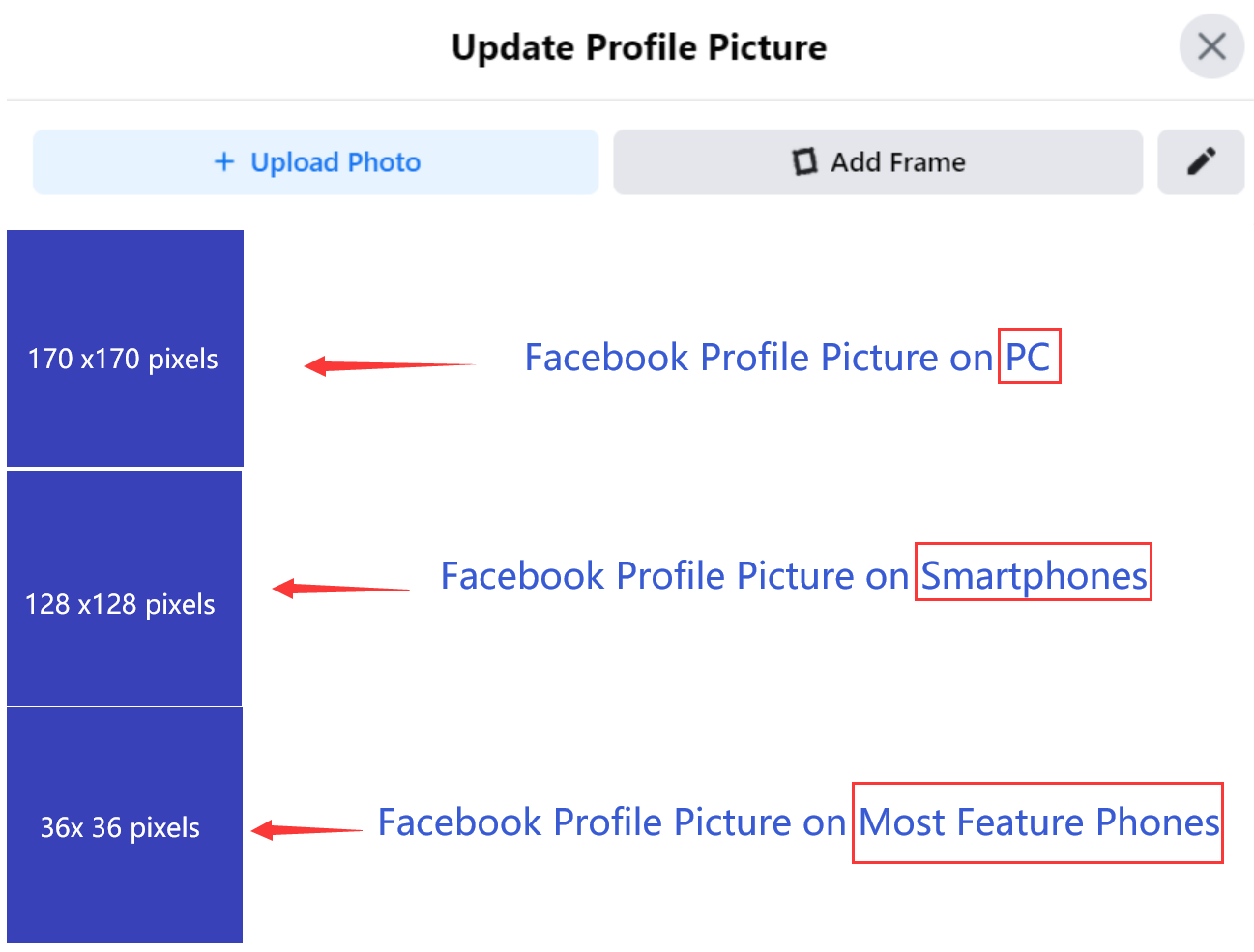
What resolution of Page’s profile picture does Facebook support?
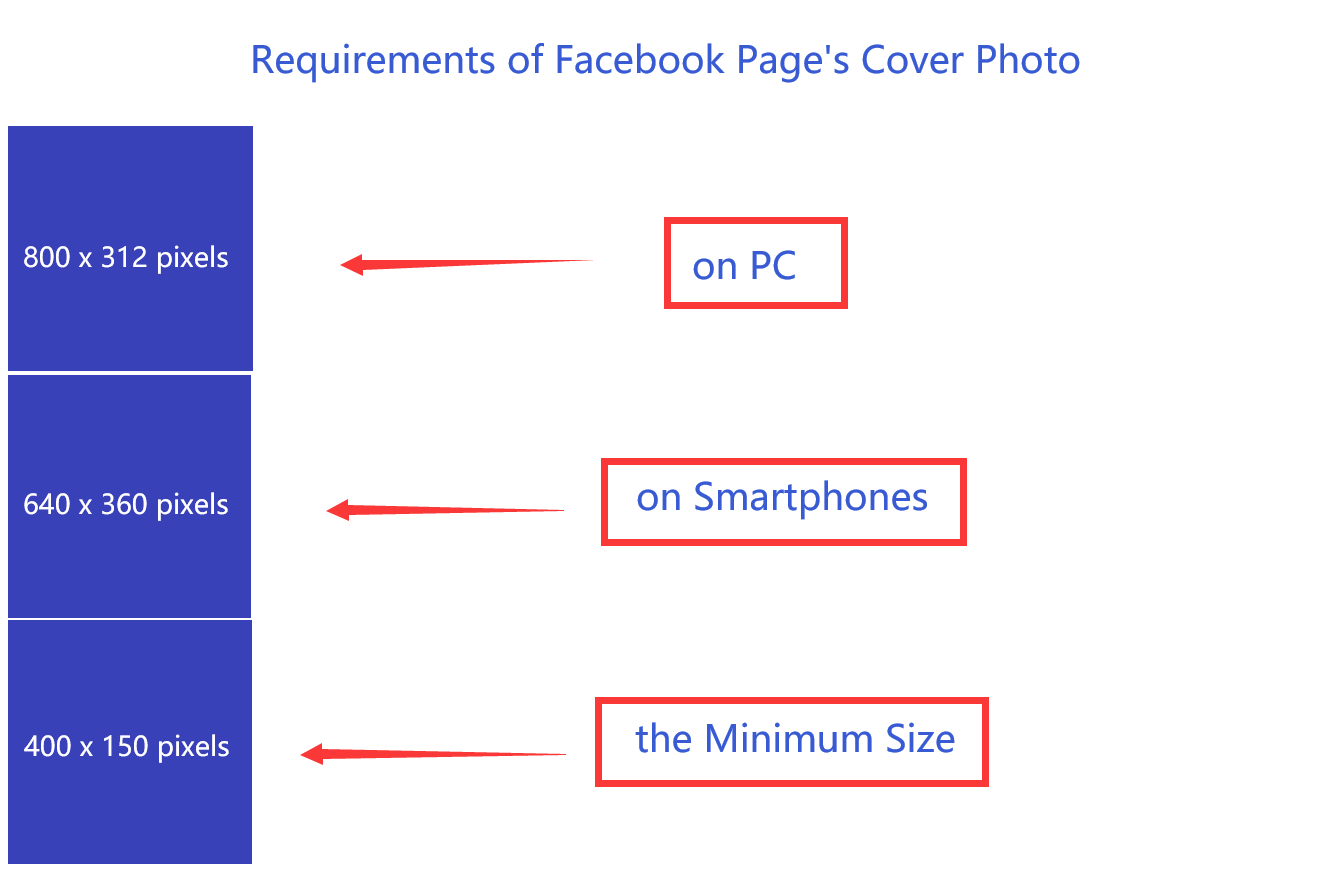
If you use your logo or text as profile pictures and cover photos, you may get a better result by using a PNG file.
Keep in mind that your Page’s profile picture will be cropped to a circular shape in ads and posts, but will remain the same square shape when people visit your Page. You’d better to preview what your Page’s profile picture will look when cropped.
What video formats does Facebook support?
Facebook supports almost all types of video files but recommends using the MP4 format or MOV format.
| Maximum video resolution | 1080p |
| Maximum video size | 10 GB |
| Maximum video length | 240 minutes |
The longer your video is, the larger its file size will be. This may affect video quality and its upload speed. ·
Facebook also recommends Stereo AAC audio compression with 128kbps or more.

What video formats does Twitter support?
Twitter currently supports MP4 and MOV video formats on mobile apps and it supports MP4 video format with H264 format with AAC audio on the web.
| Maximum video size | 512MB |
| Maximum video length | 2 minutes and 20 seconds |
What are the limitations of video resolutions and aspect ratios that can be uploaded on the web?
| Minimum resolution | 32 x 32 pixels |
| Maximum resolution | 1920 x 1200 (and 1200 x 1900) pixels |
| Aspect ratios | 1:2.39 – 2.39:1 range (inclusive) |
| Maximum frame rate | 40 fps |
| Maximum bitrate | 25 Mbps |

What are the video upload requirements for IGTV on Instagram?
| Video File Type | MP4 format |
| Minimum video length | 60 seconds |
| Maximum video length | 15 minutes on the mobile device |
| 60 minutes on the web | |
| Video aspect ratio | a vertical video with an aspect ratio of 9:16 |
| a horizontal video with an aspect ratio of 16:9 | |
| Video Size | a minimum frame rate of 30 FPS (frames per second) |
| a minimum resolution of 720 pixels | |
| minimum file size | 10 minutes or less is 650MB |
| maximum file size | 60 minutes is 3.6GB |
| Cover Photo Size | 420 x 654 pixels (or 1:1.55 ratio) |

How to create a video post on Tumblr?
On the web: If your video is already posted on other video sites like YouTube, you can just open a new video post, click the globe icon, and paste its embed code or video link into the post form. You can also click the camera icon to upload your own MOV or MP4 files—up to 100MB and 5 minutes per day.
On mobile: You can post videos in a couple of ways. You can insert a video in your post. Or directly paste in a link from other video sites.

What are the specs or both standard videos and max-width videos on Pinterest?
| File type | .mp4, .mov or .m4v |
| File size | 2GB max |
| Encoding | H.264 or H.265 |
| Length | 4 seconds – 15 minutes (Recommended length for video ads: 6-15 seconds) |
| Text | Title: Up to 100 characters. If no title, description will show in feed. Description: Up to 500 characters. For either title or description, the first 50-60 characters are likely to show up in the feed. |
| Aspect ratio | Required for standard video: Taller than 1.91:1 and shorter than 1:2Recommended for standard video: 1:1 (square) or 2:3, 4:5 or 9:16 (vertical) Required for max-width video: 1:1 (square) or 16.9 (widescreen) |

What are the specs of video posts on Linkedin?
Plan and adhere to these technical specifications when creating videos for LinkedIn.
These specifications vary between standard native videos and LinkedIn video ads, so make sure to take note of the difference.
LinkedIn Native Video Specs
| Minimum video length | 3 seconds |
| Maximum video length | 10 minutes |
| Minimum file size | 75KB |
| Maximum file size | 5G |
| Aspect ratio | 1:2.4 or 2.4:1 |
| Resolution range | 256×144 pixels to 4096×2304 pixels |
| Frame rates | 10 – 60 frames per second |
| Bit rates | 192 kbps – 30 Mbps |
| File format | ASF, AVI, FLV, MPEG-1, MPEG-4, MKV, QuickTime, WebM, H264/AVC, MP4, VP8, VP9, WMV2, and WMV3 |
| Formats that are not supported | ProRes, MPEG-2, Raw Video, VP6, WMV1as |
| Orientation | Horizontal or vertical (Vertical videos are cropped into a square in the feed.) |
LinkedIn Video Ad Specs
| Minimum video length | 3 seconds |
| Maximum video length | 30 minutes |
| Minimum file size | 75KB |
| Maximum file size | 200MB |
| Pixel and aspect ratio | 360p (480 x 360; wide 640 x 360), 480p (640 x 480), 720p (960 x 720; wide 1280 x 720), 1080p (1440 x 1080; wide 1920 x 1080) |
| File format | MP4 |
| Frame rate | Maximum of 30 frames per second |
| Audio format | AAC or MPEG4 |
| Audio size | Less than 64KHz |
| Orientation | Horizontal (Vertical videos are not supported by LinkedIn video ads.) |
Planning to serve your video on more than on social network? Check out our complete guide to social media video specs.
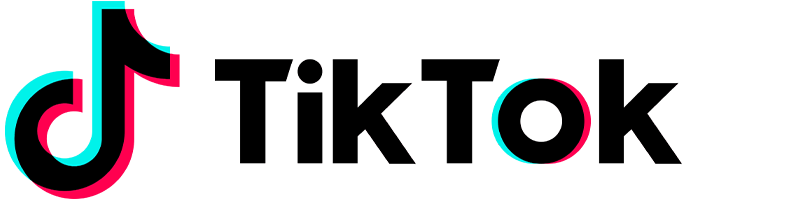
What format of video post does TikTok support?
TikTok’s specs and dimensions have remained compliant with the smartphone.
Since TikTok has been based around iOS and Android devices, its specs and dimensions have remained pretty consistent with what most standard smartphones can record and upload. With the launch of a TikTok Video Ads format, specifications for ads are now defined, as are general best practices for videos:
| Video File Size | Up to 287.6 MB (iOS) and 72 MB (Android) in size |
| Video Length Max | 15 seconds(Can also combine story videos together for up to sixty seconds of video) |
| Asset Dimensions | 1080 x 1920 (video must use the entire canvas)150px margin on top and bottom, 64px margin on each side |
| Resolution | 9:16 aspect ratio |
| File Type | MP4 or MOV file |
| Video Code | H.264 encoded |
| Orientation: | Vertical video is preferred, but horizontal is allowed |
That’s all information about the requirements and limitations of video posts on the first 8 popular soical media. If you find it useful, welcome to share it with your friends.



