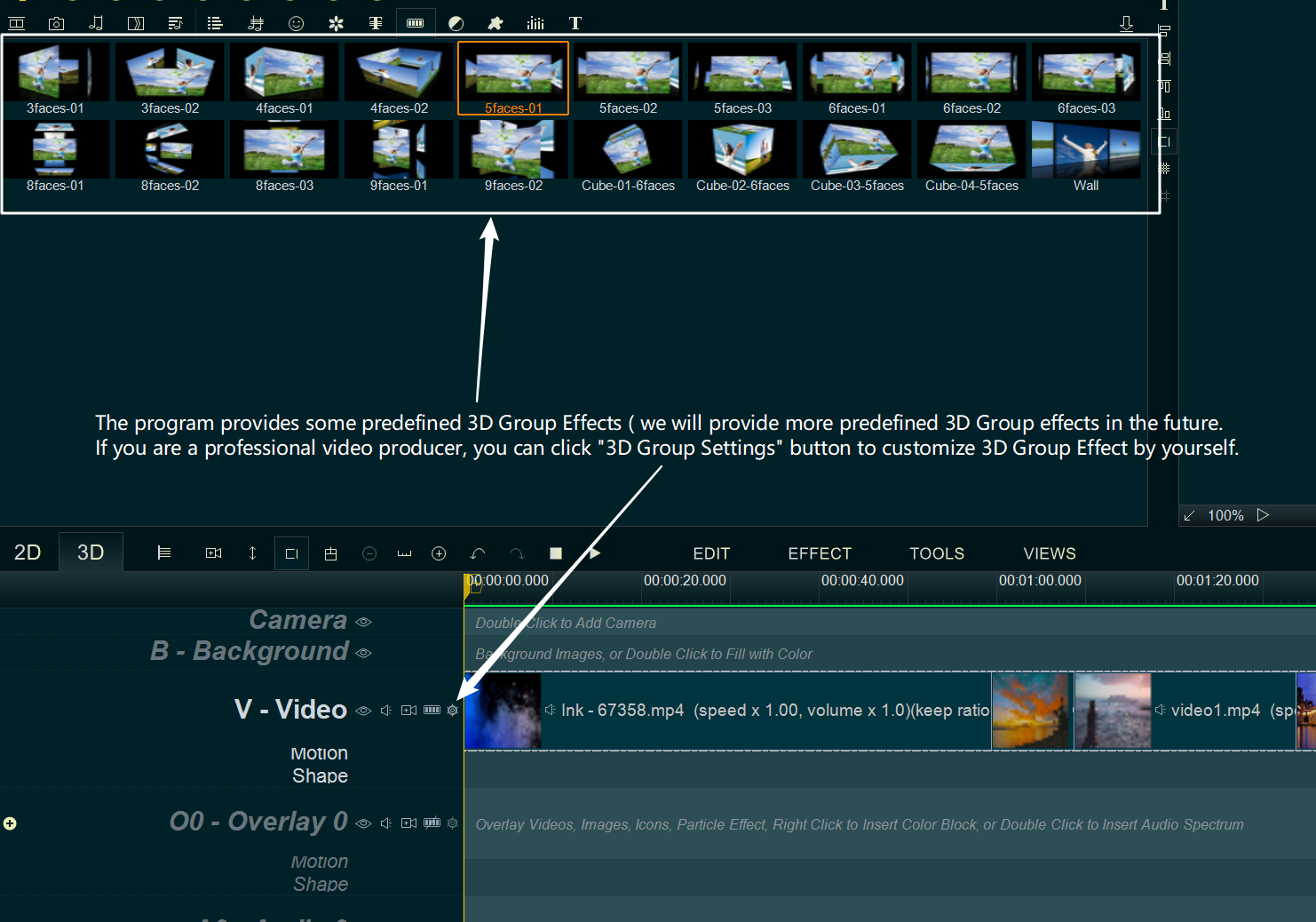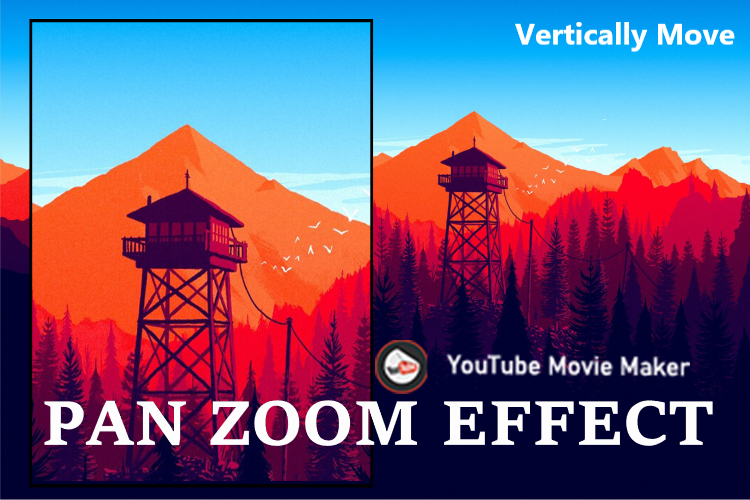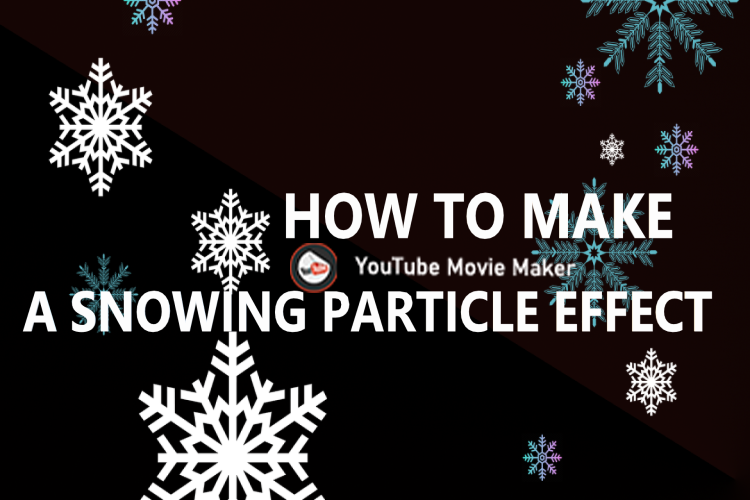With the 3D Group Effect, we can easily create a cool 3D Slideshow video from images and video clips.
Step 1, click the “3D” tab to switch to the 3D model, then add source video clips and images into the Video Line or Overlay Line.
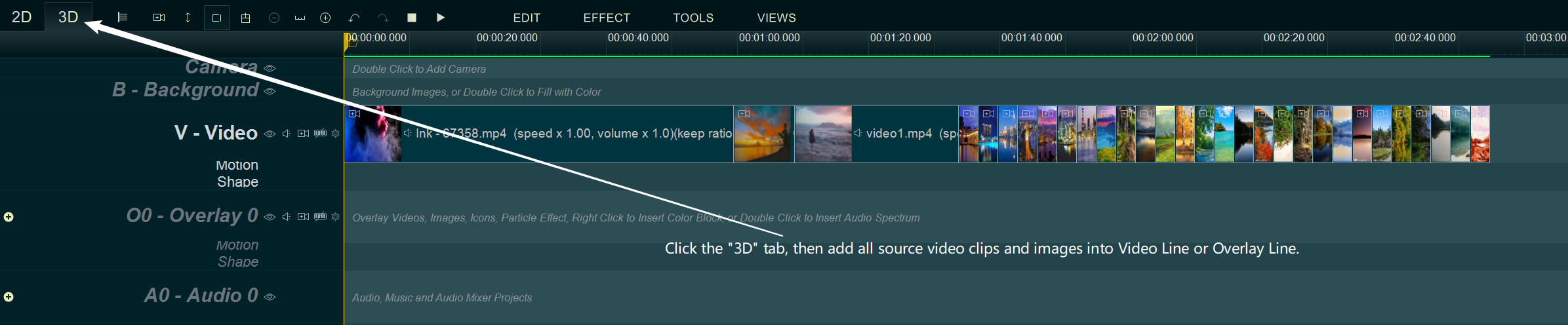
Step 2, press “3D Group Effect” tab, select a 3D Group effect you like, then drag and drop it down into the Video Line or Overlay Line.
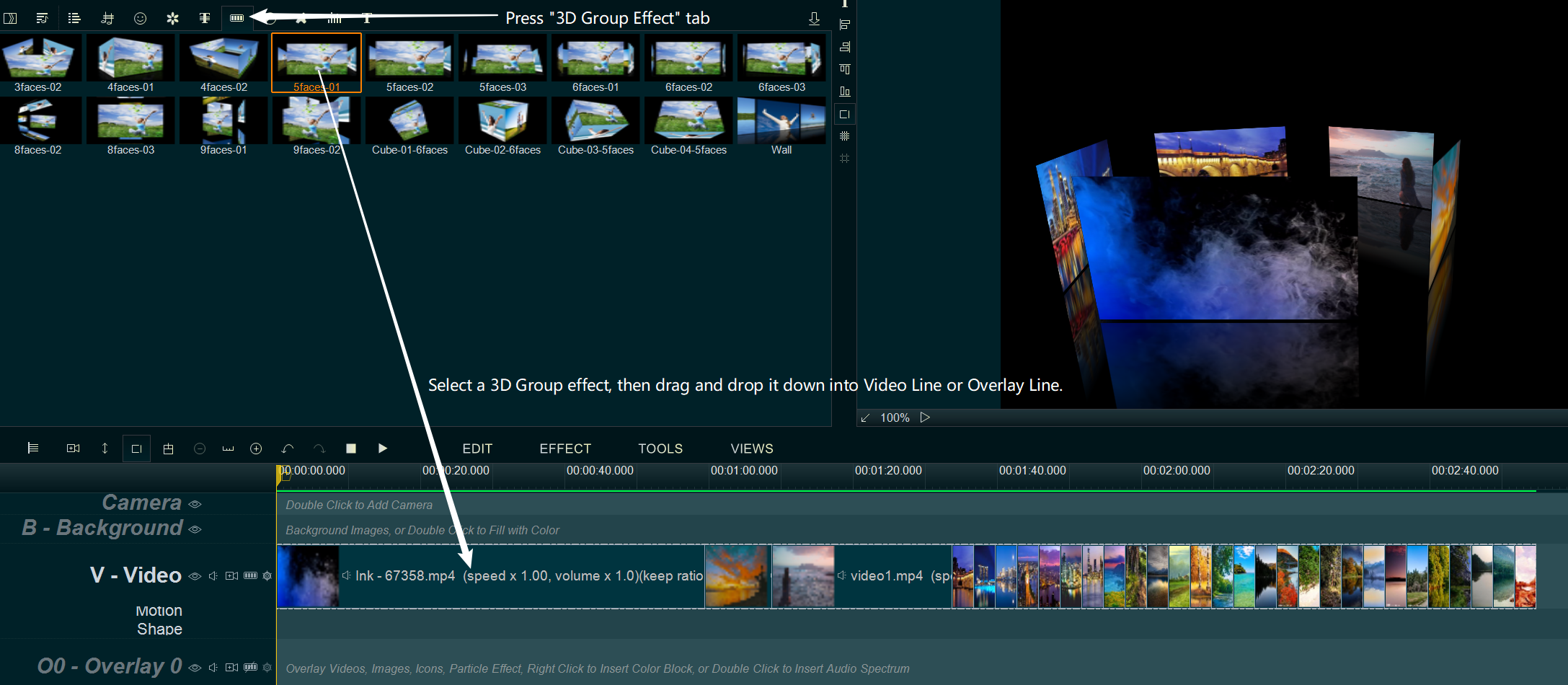
By the way, the program provides some predefined 3D Group effects for the beginners, we will provide more wonderful effects in the future. Or if you are a professional video producer, you can click the “3D Group Effect settings” button to customize the 3D Group effect by yourself.